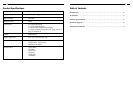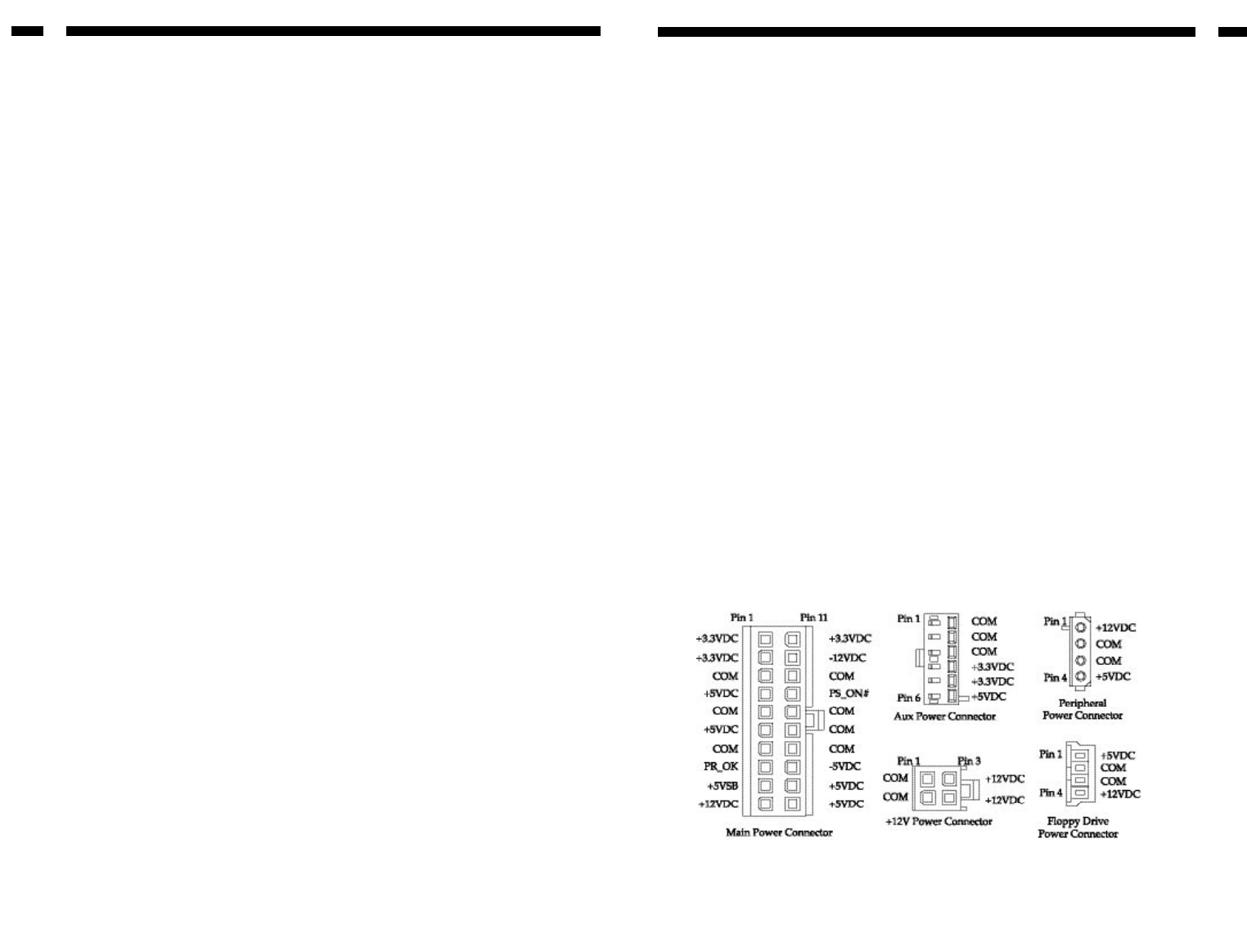
Introduction
Thank you for buying a StarTech.com 300-Watt heavy-duty power supply. Guaranteed
compatible with Pentium 4 (and below) processors, the high-quality ATXPOW300PRO is
a reliable way to ensure that optimum power is delivered your computer’s demanding
components. A dual ball-bearing temperature-controlled fan adjusts its speed to maintain
an optimum operating environment for heat-sensitive components.
Features
• Ideal for Pentium 3, Pentium 4, and AMD Athlon processors
• Constructed from the highest quality components to assure a long life
•Provides extra power capacity for PC servers with several hard drives
•Provides the extra current required by 1 GHz and faster CPUs
•Provides extra power required by leading edge 3D video accelerator cards
•Provides extra current and power capacity for overclocking CPUs
•Automatically detects temperature and adjusts fan speed to maintain optimal
performance
•Uses superior EMI/RFI power filtration system ensure system components receive
clean, stable power
• Backed by StarTech.com’s three-year warranty
WARNING! Computer parts can be severely damaged by static electricity. Be sure that
you are properly grounded before opening your computer case. StarTech.com
recommends that you wear an anti-static strap when installing any computer
component. If an anti-static strap is unavailable, discharge yourself of any static
electricity build-up by touching a large grounded metal surface (such as the computer
case) for several seconds. Also make sure that your computer is turned off and
unplugged before attempting to open your computer case.
Contents
This package should contain:
•1 x ATXPOW300PRO power supply
1 x power cord
2
Installation
NOTE: Check the power supply voltage before installation. It should be the same as
your local power voltage (115V for North America and 230V for most of the European
countries). Change the voltage setting if necessary.
1. Make sure that your system is turned off and unplugged. Disconnect the power cord
from your old power supply.
2. Open the case (consult your computer’s user guide for details, if necessary).
NOTE: Before completing the next step, you may want to take note of what devices are
attached to your current power supply so you know which devices need to be connected
to the new power supply and where their connectors are located.
3. Disconnect all power connectors from the mother board and the peripheral
devices such as hard drives, floppy disks, etc. Make sure that there are no devices
connected to your existing power supply.
4. Remove the existing power supply from your computer case and replace it with the
new StarTech.com power supply.
5. Connect the power connectors to your motherboard and peripheral devices.
6. Close your computer case.
7. Connect the power cord to the StarTech.com power supply.
ATXPOW300PRO Connectors
3