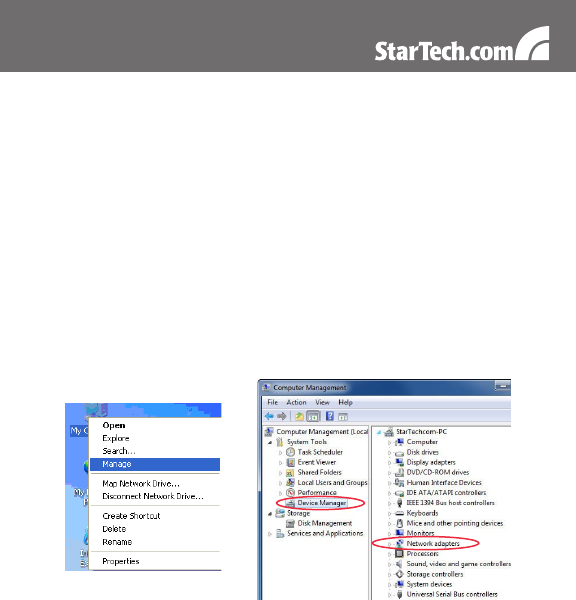
3
option. If prompted to search online, select the “Don’t search online”
option.
When prompted to insert the disc, insert the Driver CD that 2.
came with the card, into your CD/DVD drive and Windows will
automatically proceed to search the CD.
If a Windows Security dialog window appears, click the “Install this 3.
driver software anyway” option to proceed.
Once the driver is installed, click the Close button.4.
Verifying Installation
From the main desktop, right-click on “My Computer” (“Computer”
in Vista/7), then select Manage. In the new Computer Management
window, select Device Manager from the left window panel.
Double-click on the “Network Adapters” option. A new “Realtek” Gigabit
device should be listed under this category.











