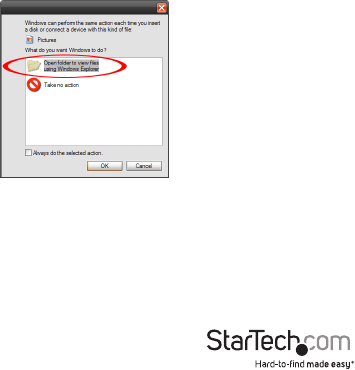
Instruction Manual
2
Installation
Hardware Installation
The ExpressCard adapter will simply slide into the ExpressCard slot on any compatible
system. Push the card all the way in, until it ‘clicks’ and locks into place. To eject the
card, simply push the card further into the slot until it clicks, and then release and it will
then be automatically ejected from the slot.
NOTE: Some ExpressCard/54 slots do not rmly hold an ExpressCard/34 card so a
34mm to 54mm stabilizer bracket may be necessary (StarTech.com ID: ECBRACKET).
OPTIONAL: For some high-powered USB devices, additional power may be required
from the USB port. A power jack is provided for connecting the included USB to DC
Power Adapter Cable or an external power adapter (not included), to help support
such devices.
Driver Installation
Windows XP/Server 2003/Vista/7
1. Once the computer has started and the operating system is fully loaded, insert the
provided Driver CD into the computer’s CD/DVD drive.
2. Autorun should give you the option to browse the les on the CD or automatically
open the CD.
*photos/screenshots are for reference only











