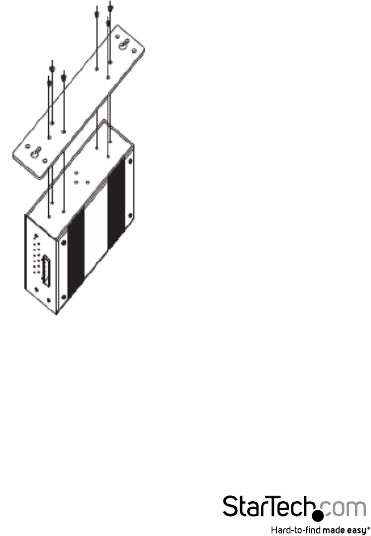
Instruction Manual
4
Installation
Hardware Installation
The server can be installed on a DIN rail or it can be wall-mounted.
Installation on a DIN-Rail:
1. Tilt the unit, making sure that the metal spring located at the back is positioned on
top of the DIN rail.
2. Push the unit towards the rail until a “click” sound is heard.
Installation on a Wall:
1. Remove the DIN-rail kit preinstalled on the unit.
2. Install the wall-mount panel included using the 6 screws found in the package.
3. Mount the unit on the wall using the appropriate hardware for the surface you are
mounting to.














