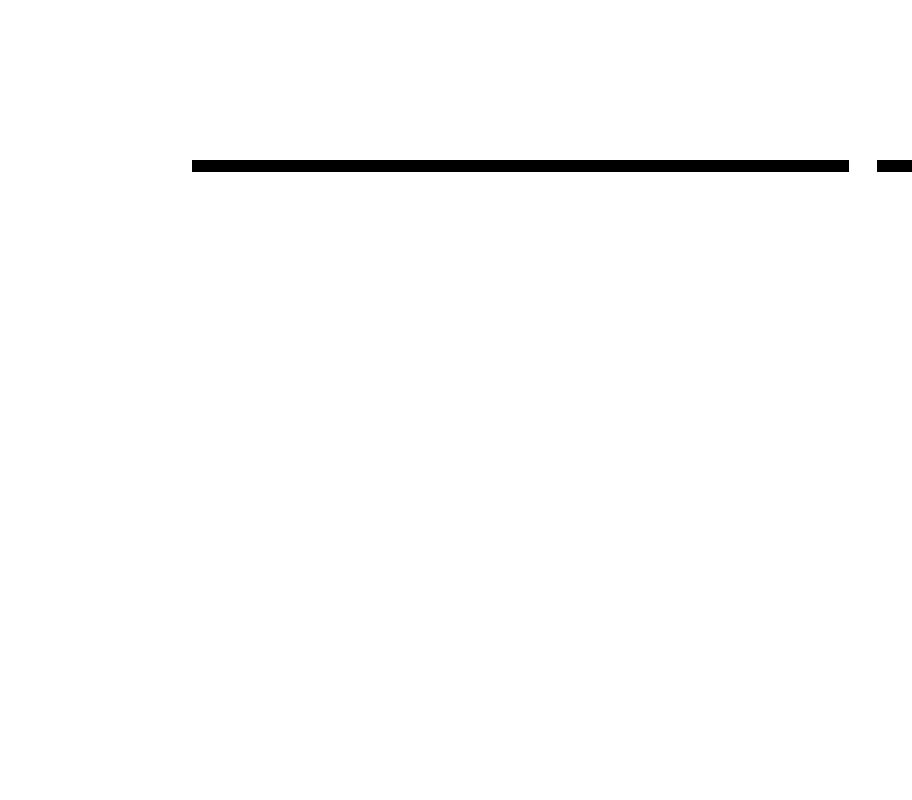
3
Installation
Note: In one system, you can install two of these serial cards. You must differentiate
between the two cards by using the jumper (located near the end of the card). The card
with the jumper ON will be card number 1. The card with the jumper OFF will be card
number 2. Install the cards one at a time, starting with the card you want to be
designated number 1.
Installing the Card
1. Make sure that your system is unplugged and you are grounded.
2. Remove the cover of your system (see your computer's user manual for details, if
necessary) and gently turn your computer onto its side.
3. Locate an empty PCI slot (usually white in colour) and remove the metal plate that
covers the rear bracket. You may need a Phillips screwdriver to perform this step.
Hang on to the screw! You will need it to secure the card later.
4. Gently insert the card into the empty slot, making sure it is firmly seated.
5. Secure the card in place using the screw you removed in Step 3 and put your
computer case back on.
6. Plug the 37-pin end of the serial cable into the port on the card.
7. Turn the computer on.















