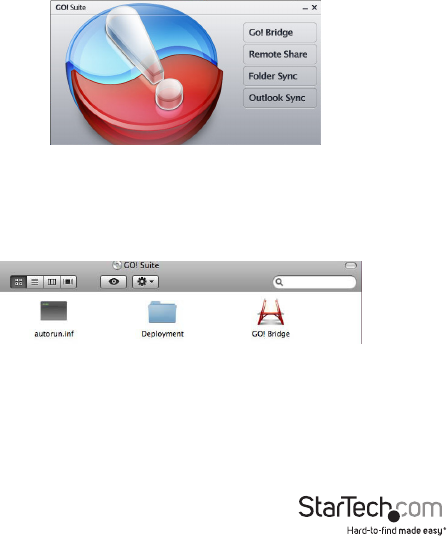
Instruction Manual
2
Installation
Hardware Installation
1. Plug either end of the PCMACLINK2 adapter cable into a USB port of one of the computers
you wish to transfer les between.
2. The computer will then attempt to automatically install the PCMACLINK2 and then mount a
disk image on the computer system.
3. Launch the Go!Suite program from the disk image.
4. Plug the other end of the PCMACLINK2 adapter cable into the USB port of a second
computer.
5. The second computer will then attempt to automatically install the PCMACLINK2 and then
mount a disk image on the computer system.
6. Launch the Go!Suite program from the disk image.
7. Run the appropriate application on both computer for the action you wish to perform.
NOTE: Mac OS only has the option to run the Go!Bridge application.
*Go!Suite on Windows












