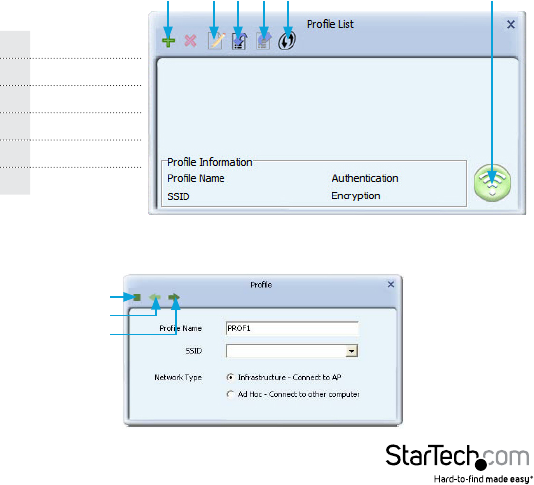
Instruction Manual
9
3. If the network uses encryption, a window will popup where you will need to enter
the proper authentication information (i.e. password/passphrase).
4. Once successfully connected to the network, information about the wireless router/
access point will be listed in the main window and the “AP Information” section of
the Available Networks window.
Manually Creating a Prole
If the network you want the computer to connect to is currently not available (o
site), or otherwise not listed as an available network, a prole for the network can
be manually created. You must know the name of the network (SSID), the type of
encryption and any passwords/passphrases required to connect to the network prior
to creating a prole. Multiple proles can be created, if you regularly connect to
dierent wireless networks in dierent locations.
1. From the main utility window, click on the “Prole List” button.
2. In the Prole List window, click on the “Add Prole” button.
3. Enter in a name for this prole, then enter the name of the network you wish to
connect to in the “SSID” eld. Click the “Next” arrow button when ready.
1 2 3 4 5 6
1 Add Prole
2 Edit Prole
3 Import Prole
4 Export Prole
5 WPS Setup
6 Activate Prole
Cancel
Back
Next


















