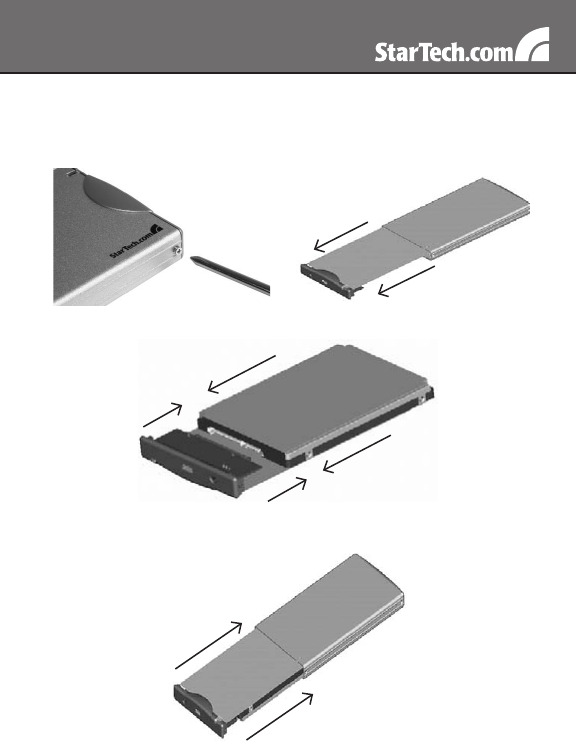
3
Hardware Installation
Remove the screws from the enclosure, and remove the rear panel 1.
cover. Pull the front panel out of the enclosure:
Attach the 2.5” SATA hard drive to the connector provided:2.
Insert the front panel (with drive attached) into the rear panel 3.
(enclosure).














