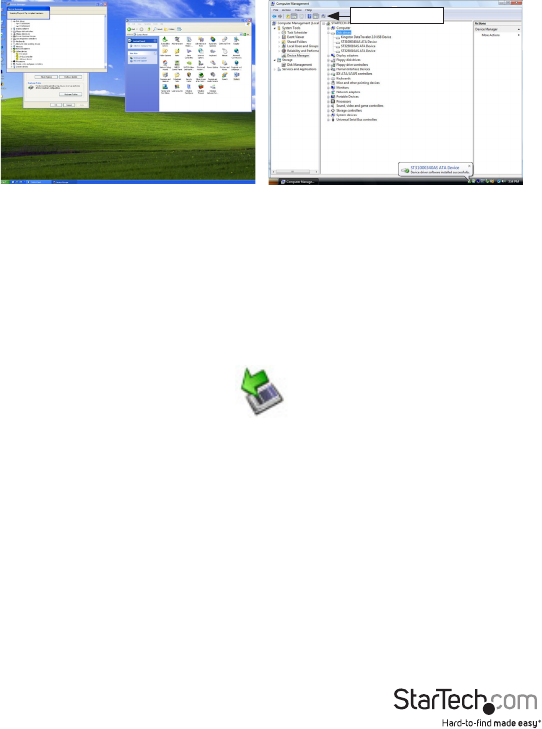
Instruction Manual
8
2. In the left pane of the Computer Management window, select “Device Manager.”
3. Turn on the SAT3510BU2E. Once the power indicator is illuminated, click the “Scan” button.
4. The Device Manager will begin an installation of the necessary driver software. Once
it has completed the scan, your drive should be visible below the Disk Drives heading.
Safe Drive Removal
Ensure that any programs that have accessed the drive are closed.
You may wish to use your operating system’s “safe removal” feature to be absolutely
sure that no data is being written to or read from the hard drive in the enclosure when
you disconnect it from the computer.
In Windows, you can click the Safe Remove icon (see above) and choose the enclosure
from the menu. In Mac OS, you can drag the icon for the drive to the trash to “eject” it
and stop it safely.
You can now safely remove the USB 2.0 data cable from the enclosure.
Scan button
















