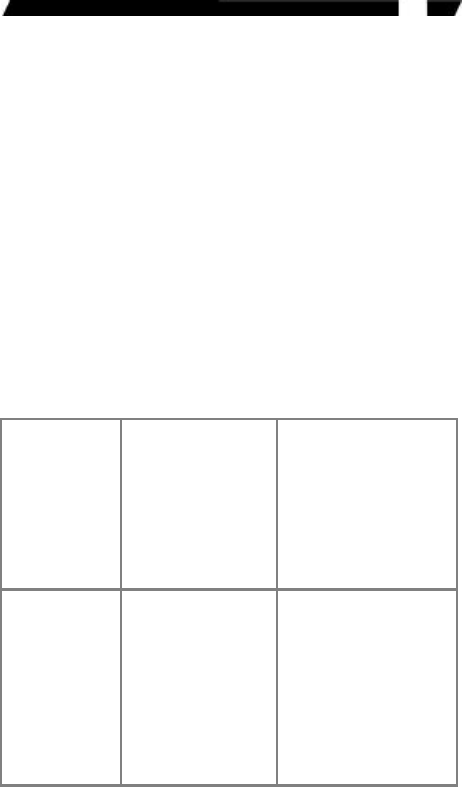
11
Troubleshooting
Ensure that all cables are well seated. Label the
cable for each computer to avoid confusion when
connected to the StarView switch.
The StarView switch has built-in power protection
that works automatically when needed. When it
works, USB communication halts and the only way
to restart the StarView switch properly is to remove
all power sources (USB patch cables and power
adapter), wait a few seconds, apply power sources
and start again.
Symptom Causes Solutions
Keyboard or
mouse does not
work
In Auto Scan,
keyboard and mouse
are not operable.
Too many keyboard
or mouse drivers
installed.
Press any front button to
select a computer, then
use the keyboard and
mouse.
Remove ALL
unnecessary keyboard
and mouse drivers.
Newly installed
USB device
does not work.
Improper device
driver.
Device consumes
too much power.
Device consumes
too much power
instantaneously.
Improper device
Re-install device driver.
The device should be
self-powered, add a
power adapter to the
device.
If the device does not
provide power jack, add
a power adapter of less

















