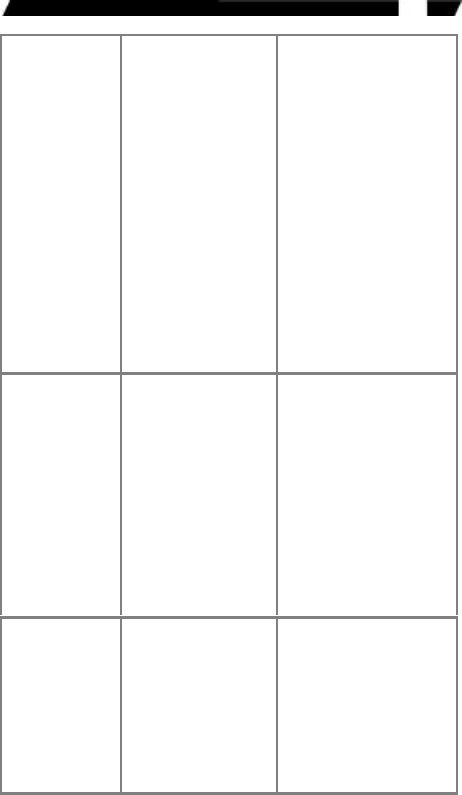
12
initialization.
When StarView
switch works under
self-power, i.e., no
power supply added,
it supports max of
100mA as per USB
spec.
than 1A current rating to
the StarView switch
Be sure the USB cable
is well seated to ensure
communication.
Remove all power
sources to the StarView
by unplugging all USB
A-B cables and the
power adapter; then
start all over again.
Select the computer by
pushbutton, restart the
computer and try again.
Computer
hangs up while
switching
computers.
Device initialization
takes too much time.
Wait at least 5 seconds
before computer
switching to ensure
proper USB
communication.
Turn off device driver
(not keyboard or mouse)
before computer
switching.
Auto Scan does
not switch PC
automatically
and StarView
beeps.
All PCs are off or
only one PC is
turned on. Scan
mode works for
power-on computers
only.
Turn computers on.

















