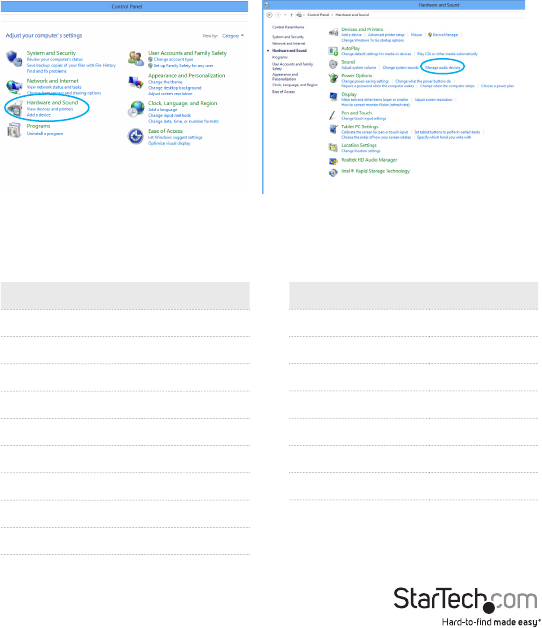
Instruction Manual
4
USB32HDES: An audio device will also be listed under the “Sound, video and game
controllers” category in Device Manager. As Windows will only support one audio
output at a time, this will override the default sound card on the computer (if any),
resulting in no audio from the computer speakers. Audio will only output over HDMI.
If you wish audio to output from the computer speakers instead of HDMI, then you
must manually change the default audio device from the “Hardware and Sound”
settings in the Control Panel.
Supported Resolutions
Resolution Color Depth
1920 x 1200 @ 60Hz 16, 32 bit
1920 x 1080 @ 60Hz 16, 32 bit
1680 x 1050 @ 60Hz 16, 32 bit
1600 x 900 @ 60Hz 16, 32 bit
1440 x 900 @ 60Hz 16, 32 bit
1360 x 768 @ 60Hz 16, 32 bit
1280 x 800 @ 60Hz 16, 32 bit
1280 x 768 @ 60Hz 16, 32 bit
1280 x 720 @ 60Hz 16, 32 bit
Resolution Color Depth
1600 x 1200 @ 60Hz 16, 32 bit
1400 x 1050 @ 60Hz 16, 32 bit
1280 x 1024 @ 60Hz 16, 32 bit
1280 x 960 @ 60Hz 16, 32 bit
1152 x 864 @ 60Hz 16, 32 bit
1024 x 768 @ 60Hz 16, 32 bit
800 x 600 @ 60Hz 16, 32 bit















