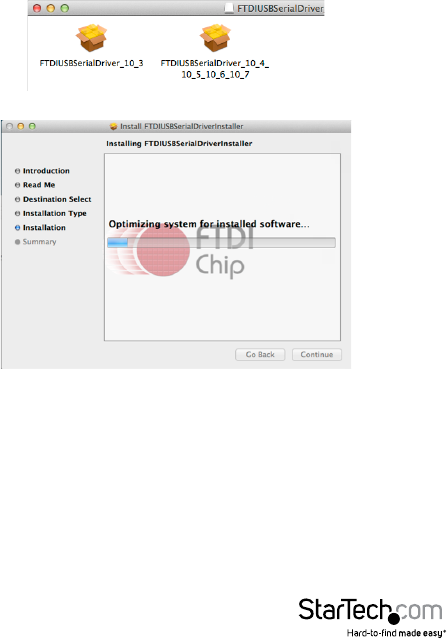
Instruction Manual
5
Mac OS
1. Connect the USB Serial Adapter to an available USB port.
2. Insert the provided CD into your DVD/CD-ROM drive.
3. Browse to the Mac OS folder on the disc.
4. Mount the FTDIUSBSerialDriver_v2_2_18.dmg le, and then run the
FTDIUSBSerialDriver.pkg application le that is appropriate for the version of Mac
OS you are running to start the install.
5. Follow the on-screen instructions to complete the installation.
NOTE: You may be prompted to restart once the install completes.















