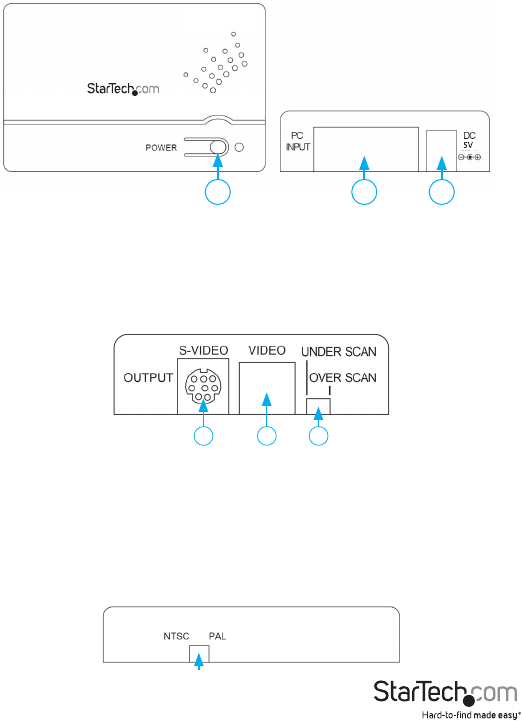
Instruction Manual
2
Hardware Guide
Front Panel
1. Power: Press to turn power On and O.
2. PC Input VGA connector.
3. DC power supply
Back Panel
1. S-Video output connector
2. Composite Video Output RCA connector
3. Underscan/Overscan: Switch the button to underscan/overscan the picture
Side Panel
Used to switch between NTSC or PAL system.
1
2 3
1 2 3










