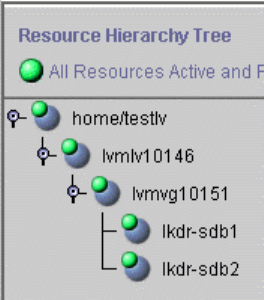
LifeKeeper LVM Hierarchy Creation and Administration
Using LVM with LifeKeeper Data Replication
The LVM Recovery Kit currently supports the use of LVM “above” LifeKeeper Data Replication
(LKDR), but not LKDR “above” LVM. In other words, the kit can support a configuration in
which the physical volume components of a volume group are LKDR devices, but it cannot
support a configuration in which the source and/or target volumes of an LKDR mirror are defined
as LVM logical volumes.
To build a hierarchy with LVM above LKDR, a two-phase hierarchy creation process must be
used. The LKDR devices (i.e. hierarchies) must be configured using the LKDR “Data
Replication Resource” option, prior to the creation of the LVM volume groups and logical
volumes on the primary server. Once the desired volume groups and logical volumes have been
created, the remainder of the hierarchy is created according to the configuration instructions for
the recovery kit associated with the application to be protected. The resulting hierarchy will look
something like the one shown in Figure 3 below.
Figure 3: Hierarchy with LVM above LKDR
LifeKeeper for Linux 11


















