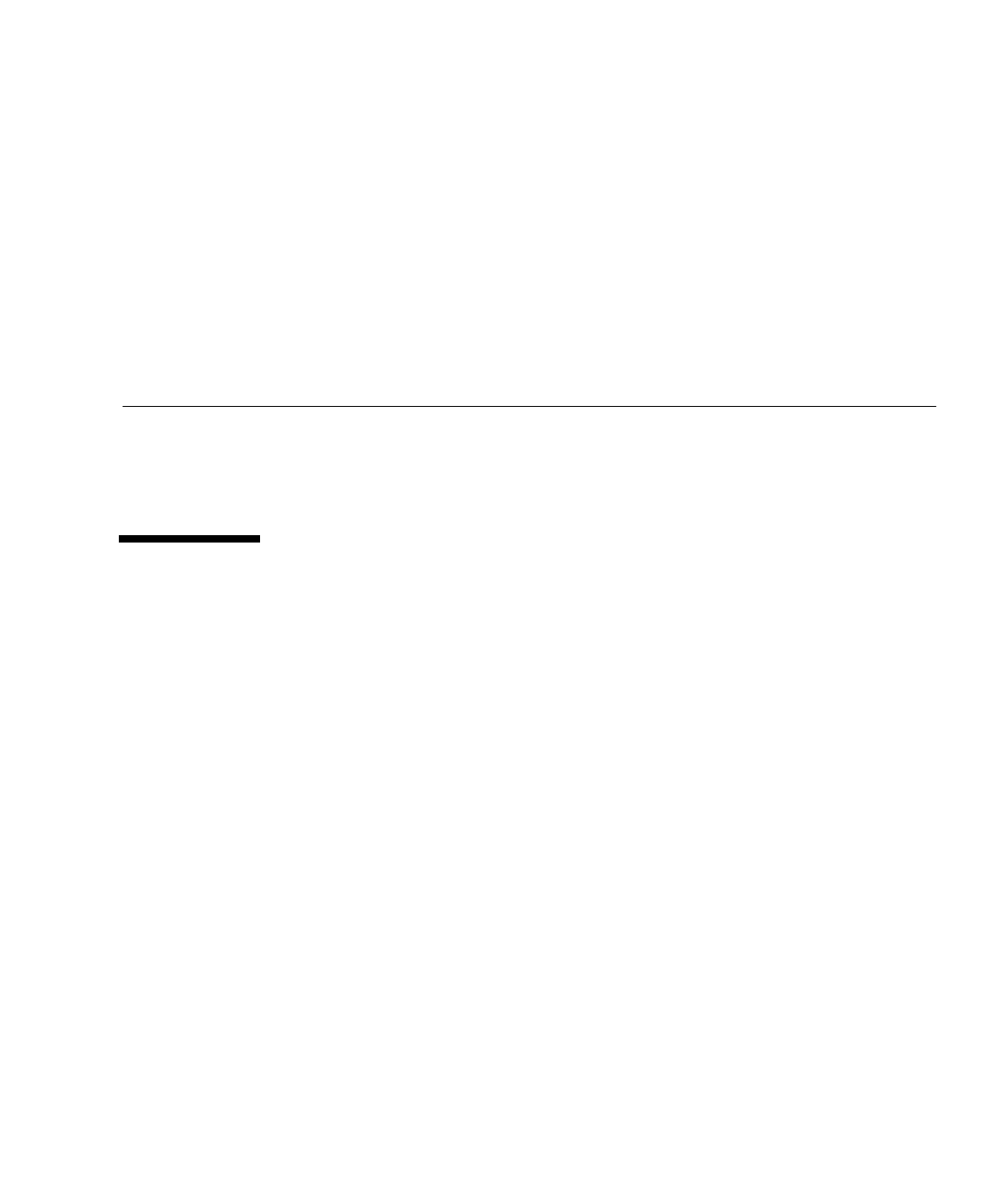
1
Sun GigabitEthernet PCI Adapter
Product Notes
These release notes provide the latest software information about the Sun
GigabitEthernet PCI Adapter 1.0. It is a supplement to the Sun GigabitEthernet PCI
Adapter 1.0 User’s Guide.
Quick Installation Instructions
This section provides you an overview of what you must do to install and configure
the Sun Gigabit Ethernet PCI Adapter. For more detailed instructions, refer to the
Sun GigabitEthernet PCI Adapter 1.0 User’s Guide.
▼ To Install the Adapter
1. Shutdown and power off the system that will receive the adapter(s).
2. Install Gigabit Ethernet adapter into appropriate slot(s) within your system.
3. Power on the system and watch for the Gigabit adapter device information to be
displayed on the system console. If you don’t see the adapter, you may need to
repeat step 1 to ensure that the adapter has been properly seated.












