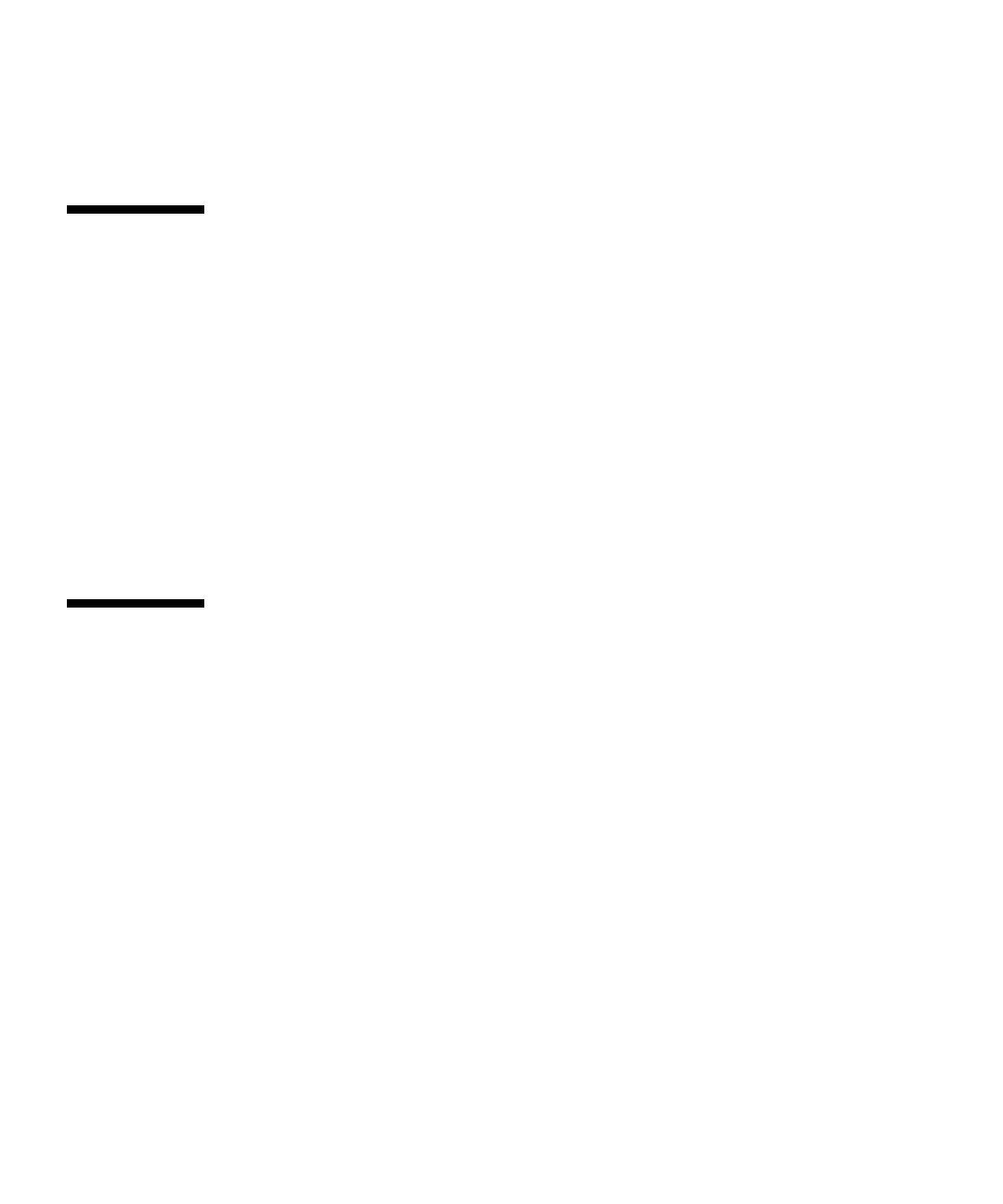
36 Sun Dual 10GbE XFP PCI Express Card User’s Guide • January 2009
processing. The Sun 10-Gigabit Ethernet Adapter utilizes Sun’s own innovative
MAC Controller to map the 10-Gigabit XAUI interface onto the PCI Express form
factor. It supports 10 Gb/sec bandwidth using eight transmit and eight receive lanes.
Setting nxge Driver Parameters on a
Solaris Platform
You can set the nxge device driver parameters in two ways:
■ Using the ndd utility
■ Using the nxge.conf file
If you use the ndd utility, the parameters are valid only until you reboot the system.
This method is good for testing parameter settings.
To set parameters so they remain in effect after you reboot the system, create a
/platform/sun4u/kernel/drv/nxge.conf file and add parameter values to this
file when you need to set a particular parameter for a device in the system.
Setting Parameters Using the ndd Utility
Use the ndd utility to configure parameters that are valid until you reboot the
system.
The following sections describe how you can use the nxge driver and the ndd utility
to modify (with the -set option) or display (without the -set option) the
parameters for each nxge device.
Noninteractive and Interactive Modes
You can use the ndd utility in two modes:
■ Noninteractive
■ Interactive
In noninteractive mode, you invoke the utility to execute a specific command. Once
the command is executed, you exit the utility. In interactive mode, you can use the
utility to get or set more than one parameter value. Refer to the ndd(1M) man page
for more information.


















