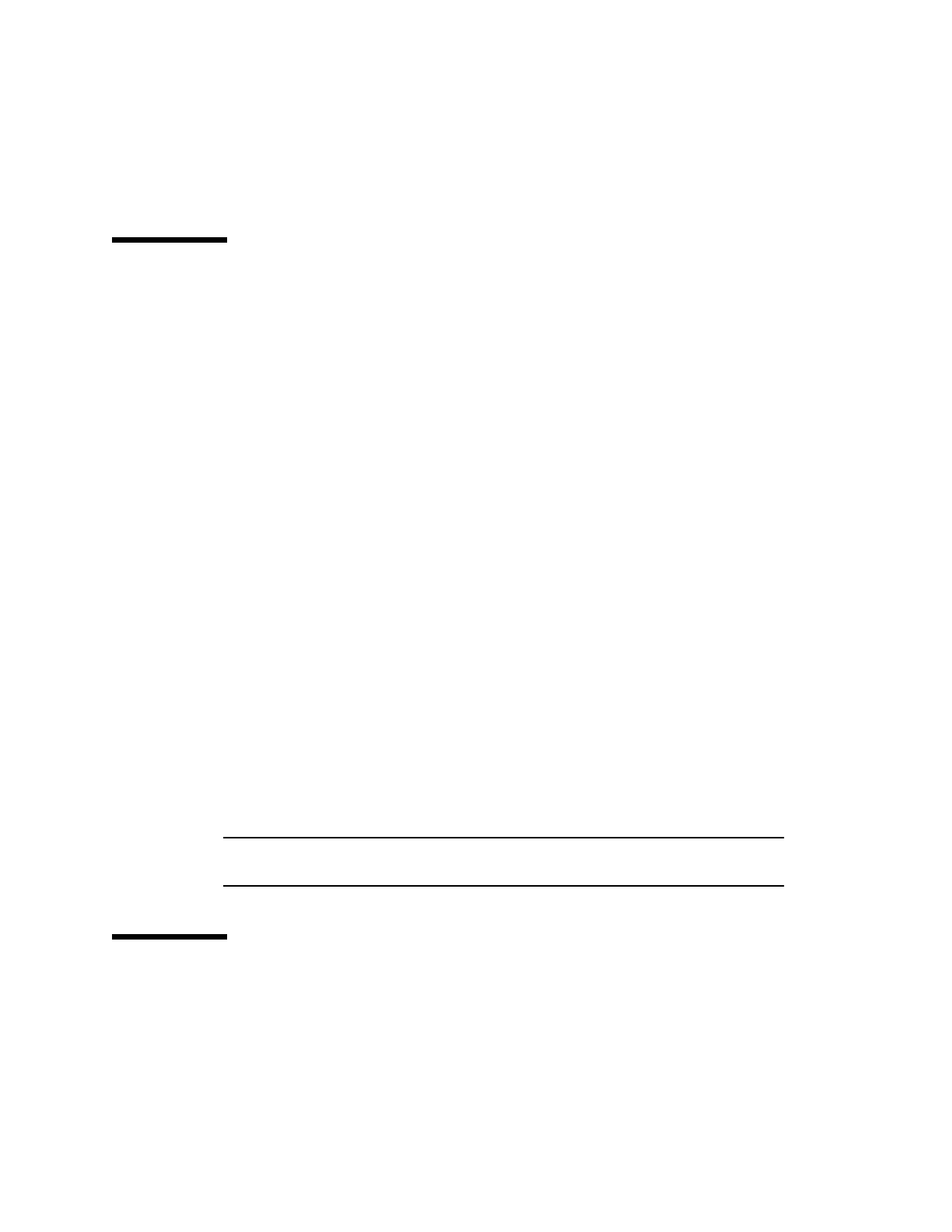
14 Wireless Toolkit Basic Customization Guide • December 2003
softbutton.0=1,112,40,16, softButton, left
softbutton.1=56,112,40,16, softButton, right
Obtain and Enter Icon Properties
An icon in the context of the Emulator is any graphic, constant or variable, that is
displayed on the device screen global region (the region that is outside of the
drawable area). This includes scrolling indicators, the battery level indicator and
any other images of a similar type. See Appendix A, “Default Emulator Device
Property Files” for a list of the icons provided with the J2ME Wireless Toolkit.
Icons are used by the J2ME Wireless Toolkit emulator to indicate the status of
several operations to the user:
■ The left, right, up and down icons indicate the possible scrolling operations.
■ The inmode icon indicates the current text input mode (Capital letters, small
letters or numbers).
■ The domain icon indicates whether the current MIDlet suite is assigned a
trusted domain.
An icon is defined by:
■ A name. One of a fixed set of icon names. DefaultColorPhone defines the
following set of icon names: left, right, up, down, inmode, internet,
reception, and battery.
■ A screen location. This is a coordinate pair giving the location of the top left
corner of the icon, in pixels relative to the top left corner of the screen area of the
device's image.
■ A default state. The icon is initially in this state.
■ A mapping of state names to image files. An icon can have any number of
named states, as long as it has a line in the property file for each state giving the
image associated with that state. If no image file is given for a particular state
then no image is displayed when the icon is in that state.
Note – Image files for icons with multiple states should be aligned with one
another, enabling a smooth visual transition on a change of state.
Defining the Icon Location and States
1. By measuring the image file, obtain the icons properties.
The screen location and initial state of the icon is defined by a line of the form:


















