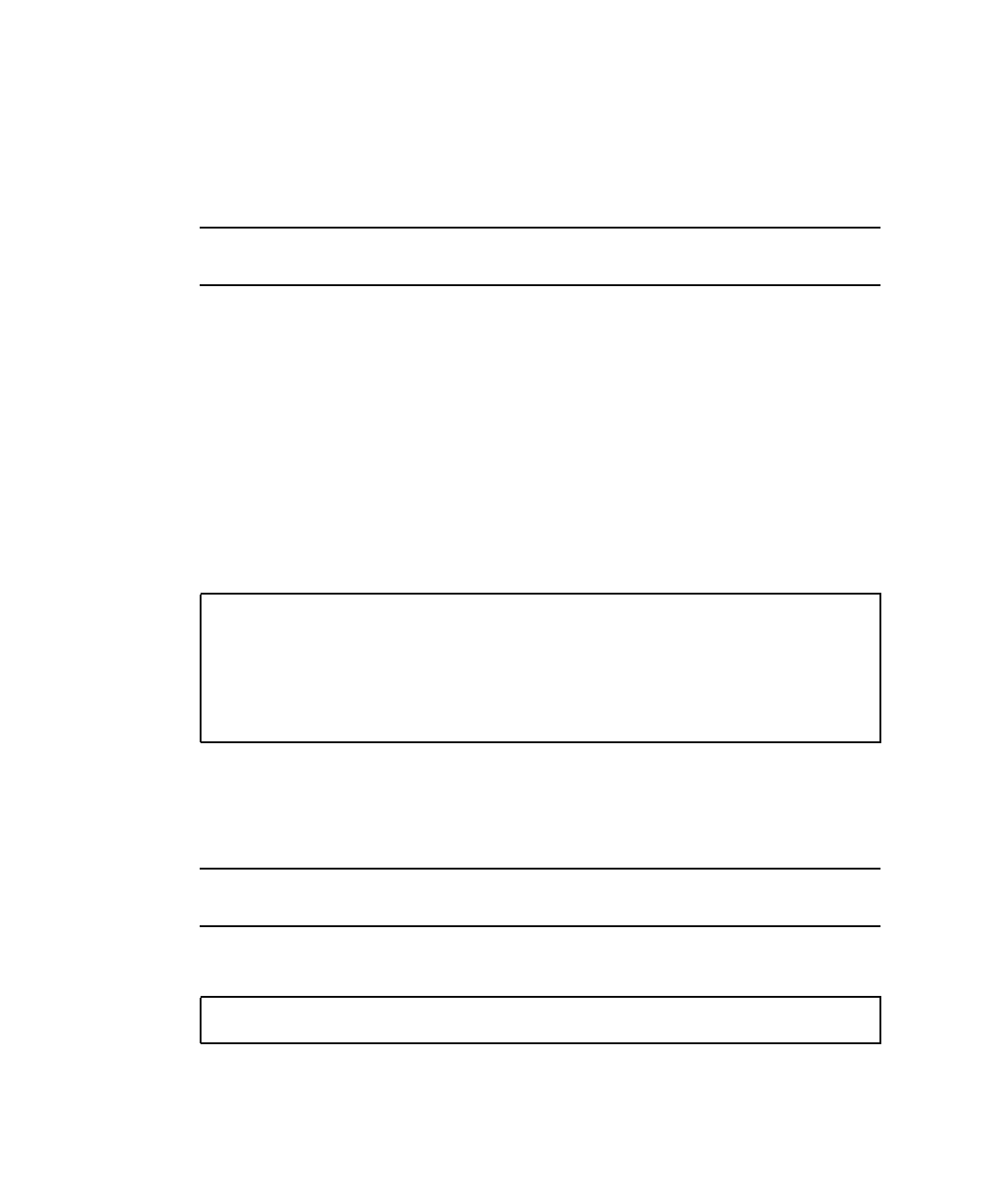
4 Sun FastEthernet PCI Adapter Product Note • August 1997
▼ To Replace the Sun FastEthernet PCI Adapter
With a SunSwift PCI Adapter in the Same PCI
Slot
Note – Refer to your system’s installation or service manual for detailed
instructions for the following three steps.
1. Power off your system and open the system unit.
2. Replace the Sun FastEthernet PCI adapter with the SunSwift PCI adapter.
3. Close the system unit.
4. Power on the system, and when the OpenBoot PROM’s banner is displayed, press
the Stop-A keys to interrupt the boot process and to display the ok prompt.
5. At the ok prompt, use the show-nets command to list the system’s network
devices and to verify the SunSwift PCI adapter’s installation.
You will see the system’s network devices, which should be similar to the example
below.
■ hme identifies the SunSwift PCI adapter’s Ethernet device
■ network identifies the on-board Ethernet Device
Make a note of the SunSwift adapter’s hme pathname for future reference.
Note – If these devices are not listed, check that the adapter is properly seated and
reinstall the adapter, if necessary.
6. Perform a reconfiguration boot on your system.
After rebooting your system, login as super-user (root).
ok show-nets
a) /pci@1f,4000/pci@2/SUNW,hme@0,1
b) /pci@1f,4000/network@1,1
q) NO SELECTION
Enter Selection, q to quit: q
ok
ok boot -r












