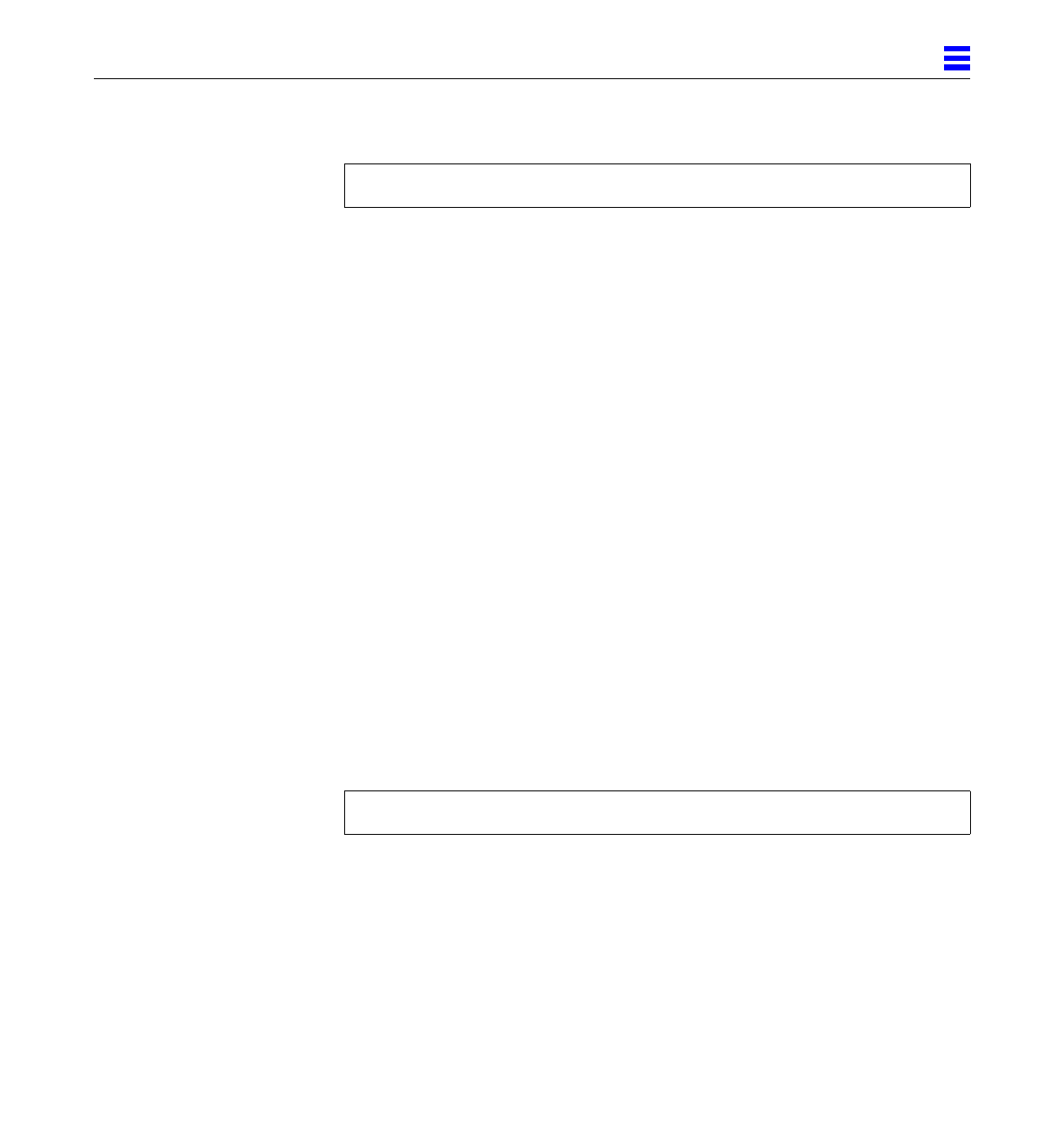
Setting Parameters 21
4
2. Use that instance number to select the device as follows:
The device remains selected until you change the selection.
Non-Interactive and Interactive Modes
You can use the ndd utility in two modes:
• Non-interactive
• Interactive
In non-interactive mode, you invoke the utility to execute a specific command.
Once the command is executed, you exit the utility. In interactive mode, you
can use the utility to get or set more than one parameter value. (Refer to the
ndd (1M) man page for more information.)
Using the ndd Utility in Non-Interactive Mode
This section describes how to modify a parameter value and how to display a
parameter value.
▼ To modify a parameter value
♦ Use the -set option.
If you invoke the ndd utility with the -set option, the utility passes value,
which must be specified down to the named /dev/hme driver instance, and
assigns it to the parameter:
% ndd -set /dev/hme instance <instance#>
% ndd -set /dev/hme parameter value


















