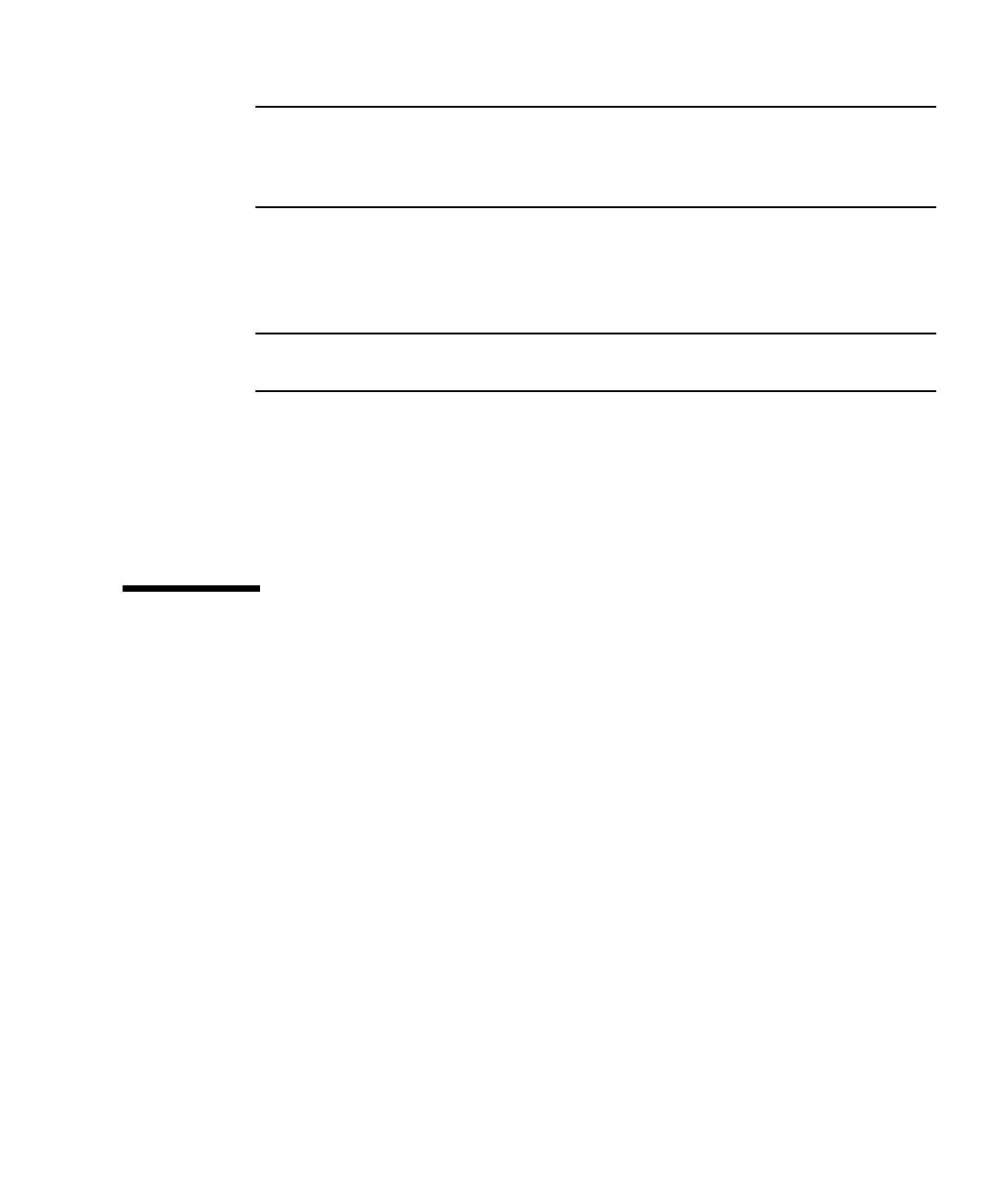
Enabling Sun Ray™ Smart Card Pass-through to Citrix 5
Note – If you connect to a Windows Server and receive the following message:
The card supplied requires drivers that are not on the system. Please try another card.
then you do not have a supported smart card for Windows and need middleware to
support your smart card in a Windows environment.
▼ Installing the Sun Ray PC/SC Bypass
Note – Make sure that patch 114880-04 or later is installed before installing the Sun
Ray PC/SC Bypass.
1. Get the SUNWsrcbp package from the Sun Download Center.
http://www.sun.com/software/download
2. Extract the package.
3. Install the SUNWsrcbp package via pkgadd.
Installation Notes
A reboot of the server or a restart of Sun Ray Services should not be required;
however, the use of ActivCard Gold for Solaris or other implementations of PC/SC
lite, such as MUSCLE, may require a reboot.
If the Sun Ray PC/SC Bypass is used in conjunction with ActivCard Gold for Solaris,
the following additional tasks must be performed to allow the ActivCard product to
operate correctly:
1. Remove /etc/rc3.d/S99pcscd
2. Rename /usr/local/acgold/lib/libpcsclite.so to
/usr/local/acgold/lib/libpcsclite.ac
3. Symlink (ln –s) /opt/SUNWut/lib/libpcsc-srcom.so to
/usr/local/acgold/lib/libpcsclite.so
















