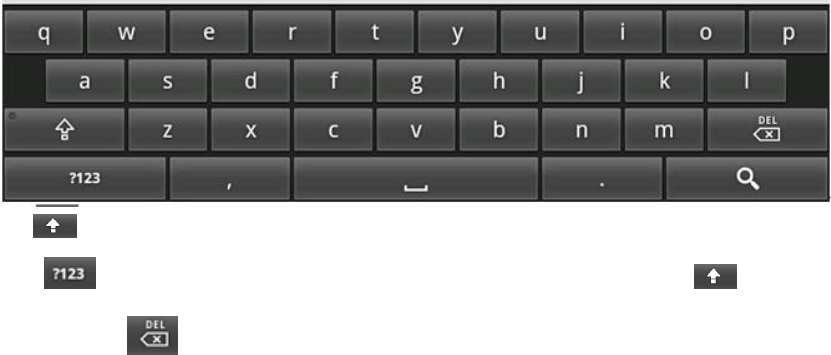
ote: You can only create shortcut icon of an application but not a folder contains more
3. Yo most. If you want to go to another home screen,
eyboard Use Guide
N
than one application.
u can create 4 home screens at
just tap the blank area of the screen and slide left or right.
K
Tap
to switch between lowercase letters and capital letters.
Tap
to switch to numbers and symbols. Tap “ALT” (which is fomer ) for more
symbols.Tap to delete data.
you about connecting with external device such as Micro SD card
sert Micro SD Card
the card slot with the label side face up, push the card until it
u want to remove the Micro SD card, press the card in the slot and it will pop up,
supports Micro SD Card up to 32GB.
onnect to PC
nnect the device to computer with the USB cable, tap the white blank
Connectivity
This section is to tell
and computer.
In
Insert a Micro SD Card into
locks into place, and “preparing SD card” will appear on the upper left corner of the
screen.
When yo
take it out gently.
Note: This device
C
After booting up, co
status area at the top of the screen and slide it downwards as
following:
7


















