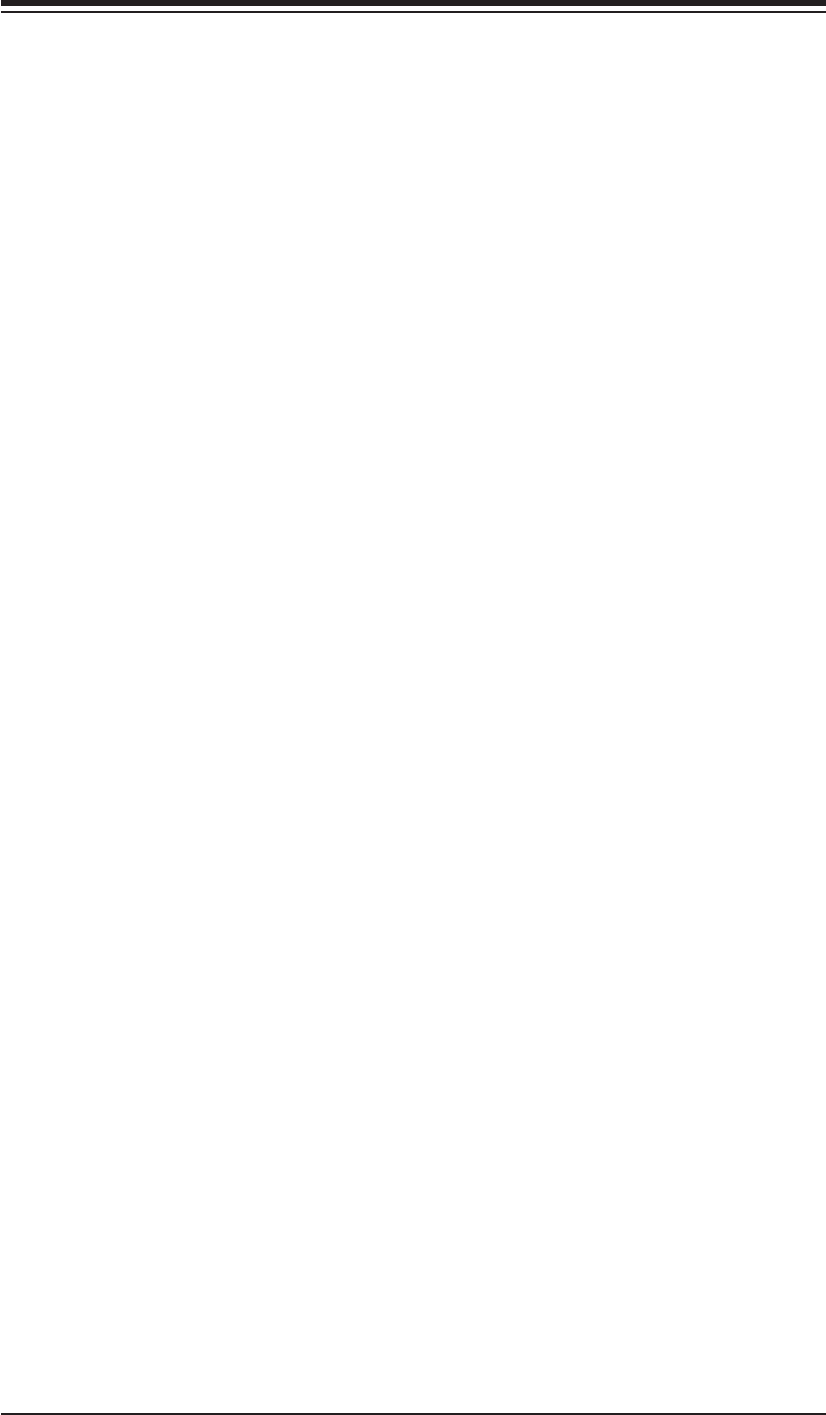
Chapter 5: Advanced Serverboard Setup
5-11
PDSMU Quick Reference
Jumper Description Default Setting
JAR Alarm Reset Enable Open (Disabled)
JBT1 CMOS Clear See Section 5-9
JPF Power Force-On Open (Disabled)
JPG1 VGA Enable Pins 1-2 (Enabled)
JPL1/JPL2 Giga-bit LAN 1/2 Enable Pins 1-2 (Enabled)
JWD Watch Dog Enable Pins 1-2 (Reset)
Connector Description
COM1/COM2 COM1 (Port)/COM 2 (Header)
Fans 1-6 Fan Headers
Floppy Floppy Disk Connector
IDE#1 IDE Connector
J9 Speaker Header
JF1 Front Control Panel Header
JL1 Chassis Intrusion Header
JLED Power LED Header
JPW1 24-Pin ATX Power Connector
JPW2 8-pin Power Connector (Required)
JWOR Wake On Ring header
LAN1/LAN2 Ethernet RJ45 (Gigabit LAN) Ports
PW3 Power Supply Fail Connector
PW4 Power System Management Bus (I
2
C)
SATA 0-3 Serial ATA Ports
SEPC Proprietary Power Connector (for UIO)
SIMSO SIMSO IPMI Slot
UID Unit Identifi er Button
USB0/1 Universal Serial Bus Ports
USB2/3,USB4/5 Universal Serial Bus Headers
WOL Wake On LAN header
LEDs Description
LE1 UID LED Indicator*
PWR-LED Power Ready LED Indicator
*LE1: When this blue LED is on, either the control panel UID button or the back panel
UID button has been pressed by the user to indicate the location of the unit.


















