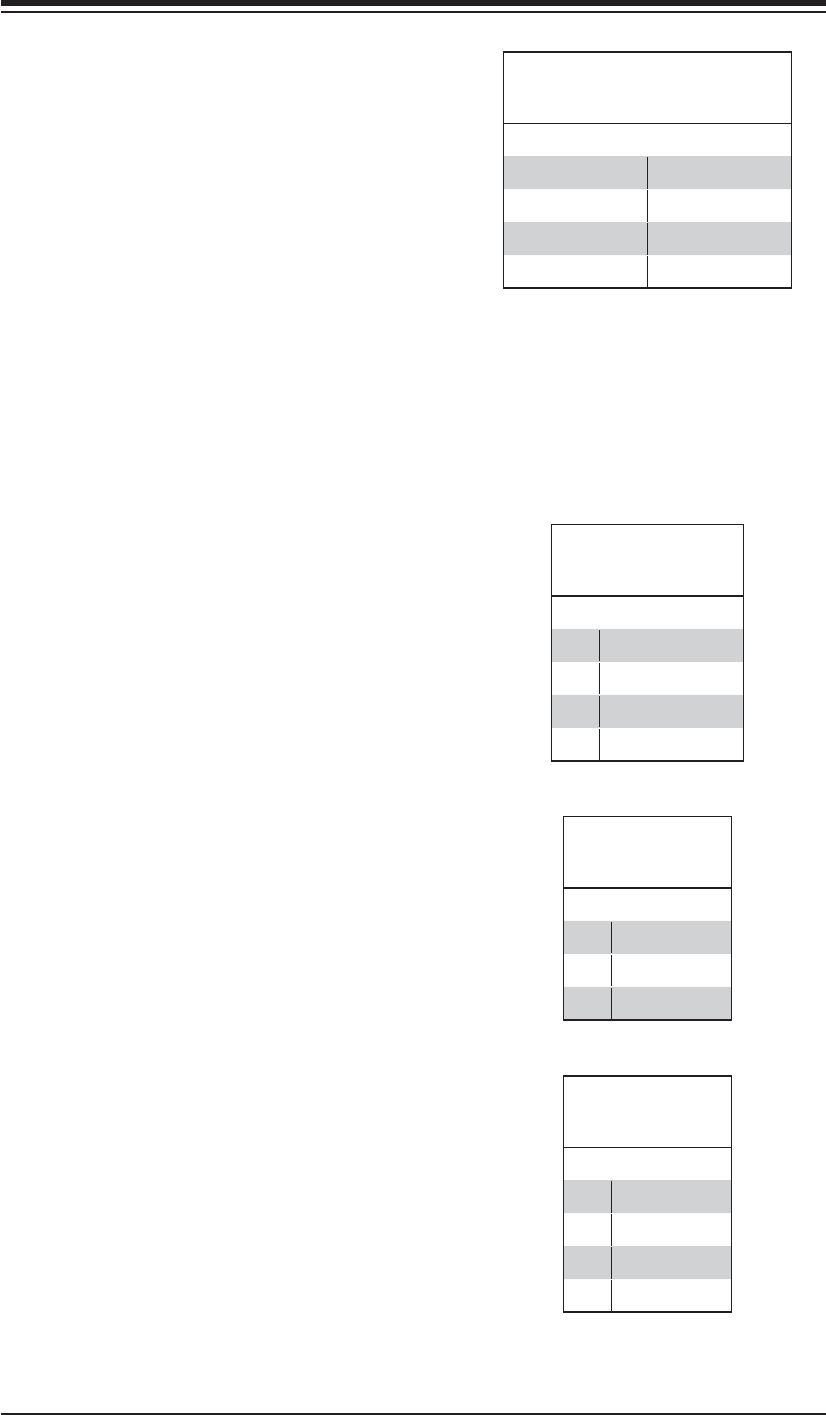
Chapter 2: Installation
2-11
Wake-On-LAN
The Wake-On-LAN header is designated
JWOL. See the table on the right for pin
defi nitions. You must have a LAN card with
a Wake-On-LAN connector and cable to use
the Wake-On-LAN feature.
Wake-On-LAN
Pin Defi nitions
(JWOL)
Pin# Defi nition
1 +5V Standby
2 Ground
3 Wake-up
SMBus Header
The header at SMBus is for the System Man-
agement Bus. Connect the appropriate cable
here to utilize SMB on the system. See the
table on the right for pin defi nitions.
SMBus Header
Pin Defi nitions
(SMBus)
Pin# Defi nition
1 Data
2 Ground
3 Clock
4 No Connection
SGPIO
The T-SGPIO1/ T-SGPIO2 (Serial General
Purpose Input/Output) headers provide a
bus between the SATA controller and the
backpane to provide SATA enclosure man-
agement functions. Connect the appropriate
cable from the backplane to the T-SGPIO1
header to utilize SATA management func-
tions on your system.
Likewise, the 3-SGPIO1/3-SGPIO2 headers
provide the same function between the SAS
controller and the backpane, and have the
same pin defi nitions.
SGPIO Header Pin Defi nitions
(T-SGPIO1/TSGPIO2)
(3SGPIO1/3SGPIO2))
Pin# Defi nition Pin # Defi nition
1NC 2NC
3 Ground 4 Data
5 Load 6 Ground
7NC 8NC
Note: NC indicates no connection.
Power I2C
The JPI2C1 header is for power I
2
C, which
may be used to monitor the status of the pow-
er supply, fan and system temperature. See
the table on the right for pin defi nitions.
Power I
2
C
Pin Defi nitions
(JPI2C)
Pin# Defi nition
1 Data
2 Ground
3 Clock
4NC


















