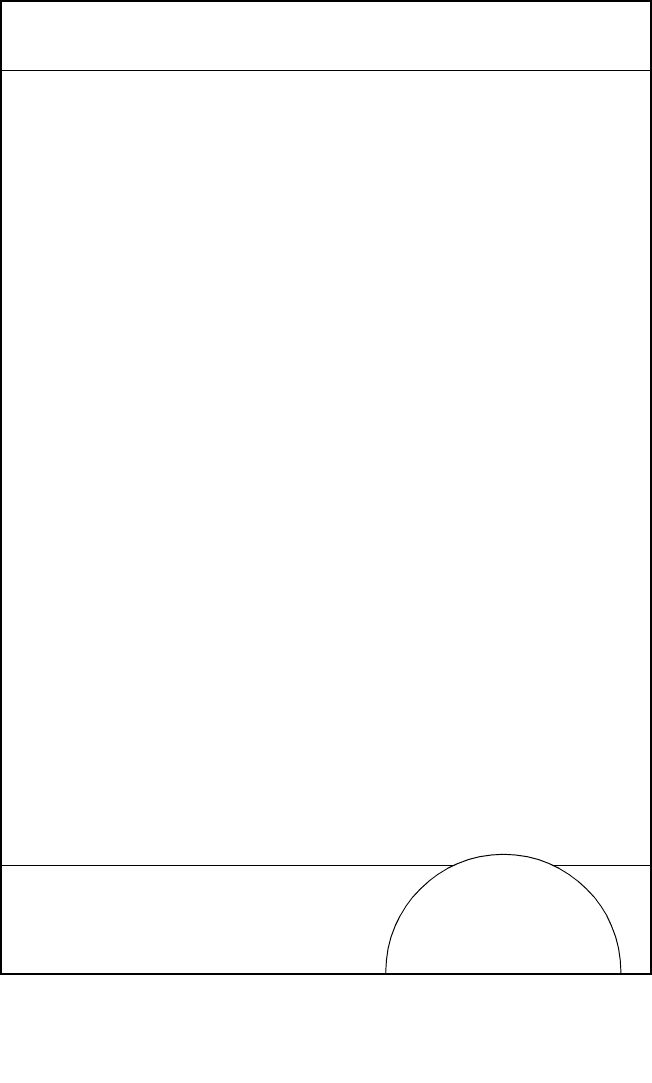
13
Connecting the Modems
Direct Connect
Some terminals use an optional internal modem that communicates at
rates of up to 14,400 bps (with v.32 bis data compression). There are
specific firmware settings which are used to configure the
modem’s hardware and software for proper operation and
regulatory compliance. The terminal’s application can control
these settings and enable you to view and amend the settings for
country/region, pulse/tone dialing, or repeat dial timing.
Incorrectly defining these settings can lead to illegal use of the
modem and can create unreliable operation. The application
developer should consult the Series 3000 Application
Programmer’s Reference Manual for correct settings.
If your terminal is equipped with a direct connect modem,
connect the modem as follows:
1. Turn the terminal off.
2. Release the hand strap on the back of the terminal.


















