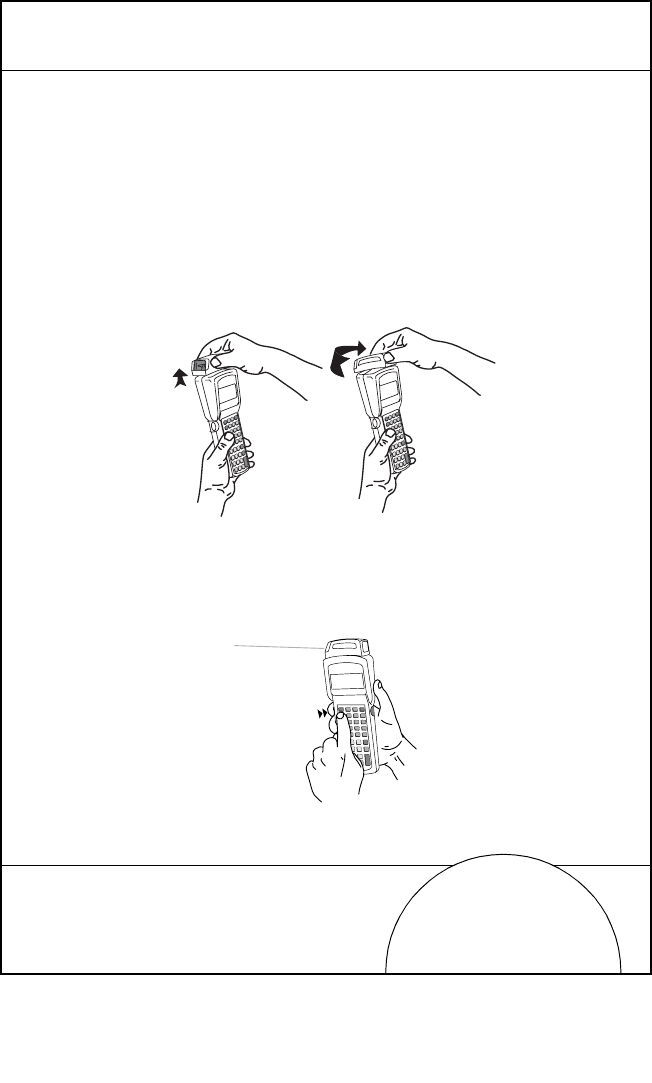
17
Using the Integrated Laser Scanner
The integrated scanner has a unique trigger that the operator
can configure. To select the trigger and use the integrated laser
scanner:
1. Power on the system and scanner by pressing
PWR or the
scanner trigger.
2. Lift and turn the scanner to the direction you wish to scan.
The scanner turns toward the back of the terminal.
3. Press the
FUNC key and the trigger you are most
comfortable using (see the figure below). This selects the
scanner trigger. The other trigger defaults to an ALPHA
shift key on the 35-key terminal.


















