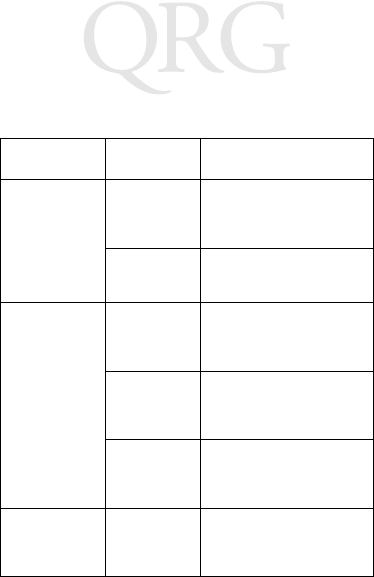
6
LS 2208
Troubleshooting
Problem Possible
Cause
Possible Solutions
Nothing hap-
pens when you
follow the operat-
ing instructions.
No power to the
scanner.
Check the system power. En-
sure the power supply is con-
nected if your configuration
requires a power supply.
Interface/pow-
er cables are
loose.
Check for loose cable connec-
tions.
Laser comes on,
but symbol does
not decode.
Scanner is not
programmed
for the correct
bar code type.
Ensure the scanner is pro-
grammed to read the type of
bar code you are scanning.
Bar code sym-
bol is unread-
able.
Check the symbol to make
sure it is not defaced. Try
scanning test symbols of the
same bar code type.
Distance be-
tween scanner
and bar code is
incorrect.
Move the scanner closer to or
further from the bar code.
Symbol is decod-
ed, but not trans-
mitted to the
host.
Scanner is not
programmed
for the correct
host type.
Scan the appropriate host type
bar code.


















