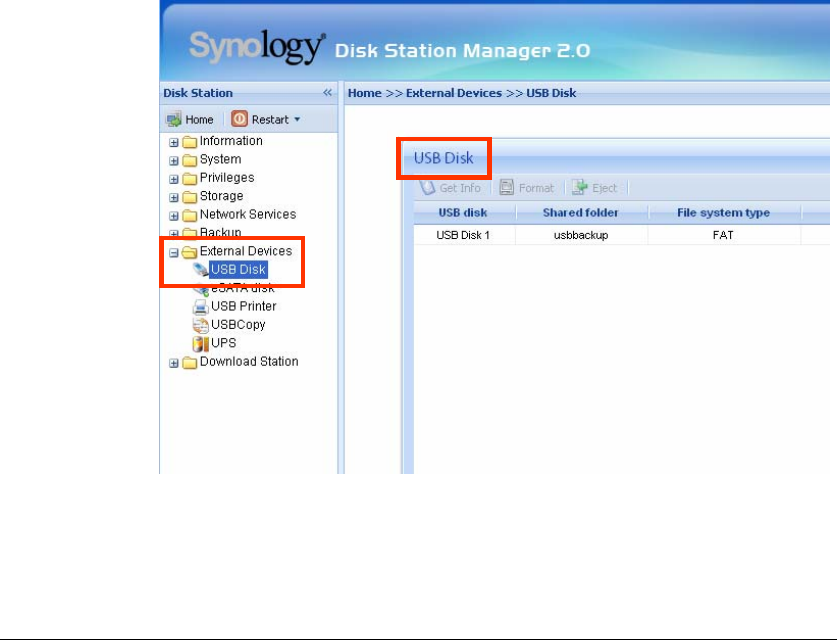
33 33
Server Backup and PC Backup Solutions
Synology Server provides complete backup solutions:
1. By using “Local Backup”, Administrator can back up Synology Server’s
data to external USB or SATA HDD.
2. By using “Network Backup”, Administrator can back up Synology Server’s
data to another Synology Server or an rsync compatible server.
3. By installing Synology Data Replicator II software on the client PC,
Windows users can back up data from PC to Synology Server.
4. Administrator can also back up Synology Server’s User, Group, and
Shared folders (see details below).
Local Backup
Please use the Backup Wizard or follow the below steps to perform Local
Backup:
1. Connect an external USB HDD or SATA HDD to the corresponding port on
Synology Server.
2. Go to the page “External Devices > USB Disk” or “External Devices >
eSATA Disk” of the Web Management UI, and format the HDD as “backup
purpose”.


















