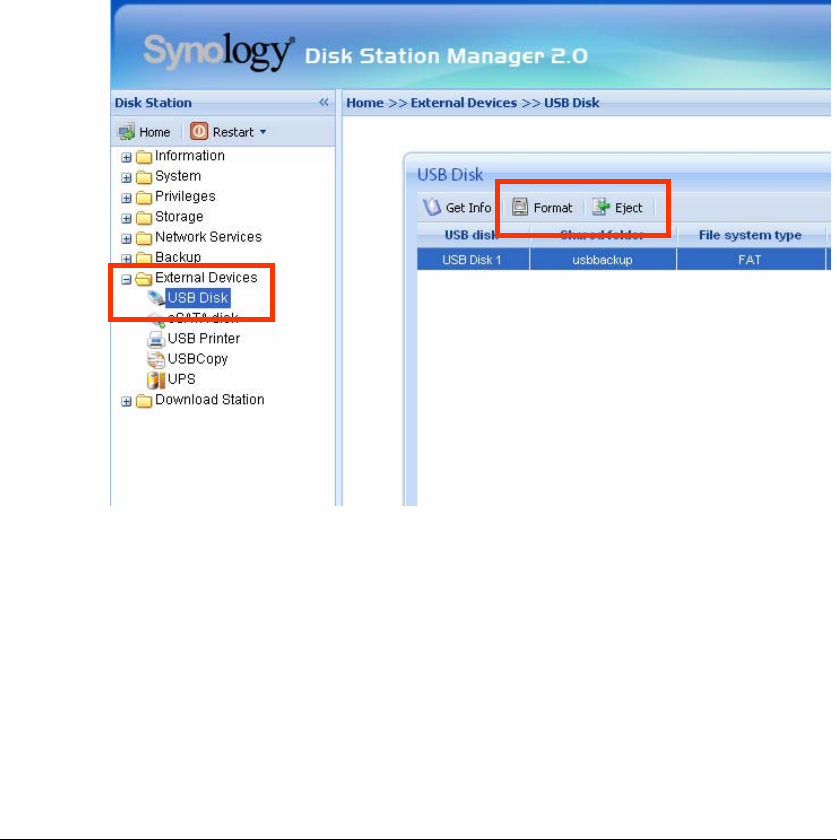
Expanding Storage Capacity
Administrator can expand the storage capacity by connecting external hard disks,
replacing the internal hard disk with a larger one, or adding a hard disk to the
volume.
External HDD
External USB HDD
When connecting an external USB HDD to Synology Server’s USB port,
“usbshare1” shared folder will be created automatically. Upon disconnecting
external USB HDD, the shared folder will be removed. For more than 1 external
USB HDD is connected, “usbshare2”, “usbshare3” will be created accordingly.
To Eject or Format external USB HDD, go to the page “External Devices > USB
Disk” of the Web Management UI.
External SATA HDD*
When connecting an external SATA HDD to Synology Server’s eSATA port,
“satashare” shared folder will be created automatically. Upon disconnecting
External SATA HDD, shared folder will be removed.
To Eject or Format external SATA HDD, go to the page “External Devices >
eSATA Disk” of the Web Management UI.
* Supported on specific models only. Please refer to the product
49


















