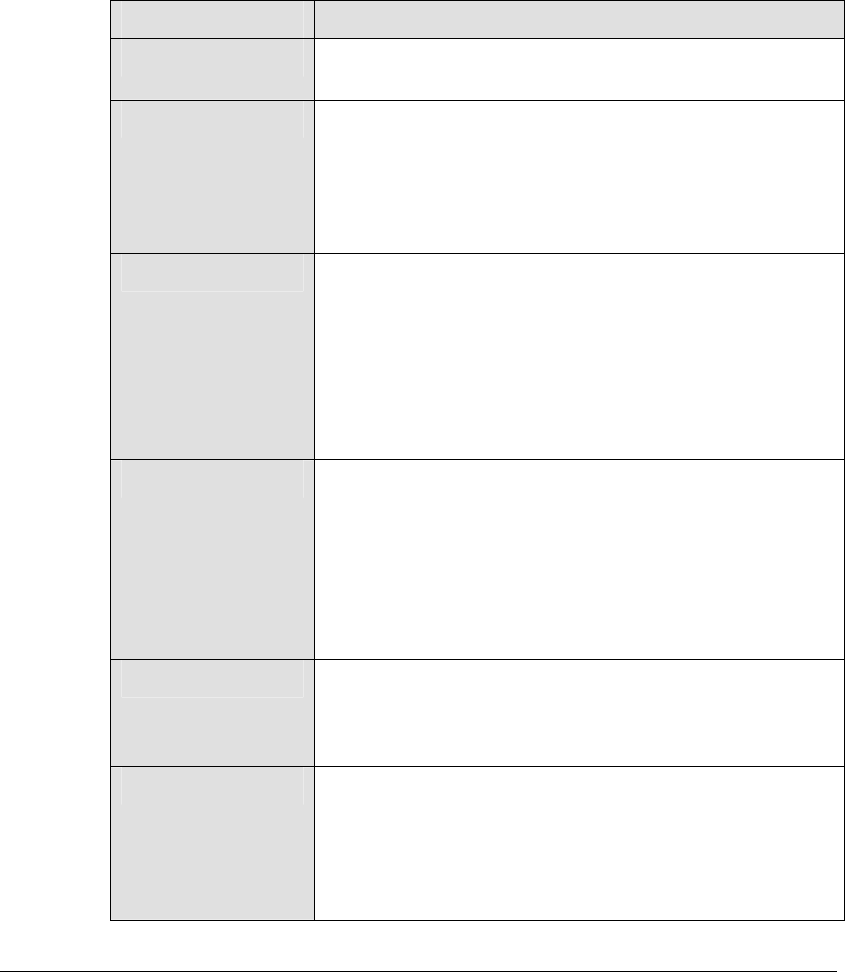
Accessing Synology Server Data
File sharing service is one of the Synology Server's major functions.
Administrator can setup access rights for users either with Windows or Mac to
access shared folders.
Shared Folders
System Built-in
Below are system built-in shared folders.
Name Description
public The "public" shared folder will be created automatically
after the first-time setup on Synology 1-bay models.
web The shared folder “web” is for storing web pages. When
Web Station is enabled, the "web" shared folder will be
created automatically. You can upload web pages to the
"web" shared folder to build your website. For detailed
information, please refer to “Extra Features > Web
Station” section.
photo The shared folder “photo” is for storing image and video
files you want to share on Photo Station 3. It will be
created automatically when Photo Station or UPnP
Support is enabled.
Image files in “photo” shared folder can be browsed when
Photo Station or UPnP Service is enabled. For detailed
information, please refer to descriptions of Photo Station
3 and Multimedia Service.
music You can store music files in the “music” shared folder.
When iTunes Service is enabled, you can browse the
music files on iTunes. For more details on the iTunes
Service, refer to the "Extra Features > iTunes Service"
section. In addition, when UPnP Support is enabled, you
can be browsed through UPnP DMA. For detailed
information, please refer to descriptions of Multimedia
Service.
video Video files in the “video” shared folder can be browsed
through UPnP DMA when Multimedia Service is enabled.
For detailed information, please refer to descriptions of
Multimedia Service.
surveillance The shared folder "surveillance" is for storing the video
files recorded by Surveillance Station. It will be created
automatically when Surveillance Station is enabled. This
shared folder is read-only and can only be accessed with
the "admin" account. For more details, please refer to the
"Extra Features > Surveillance Station" section.
26


















