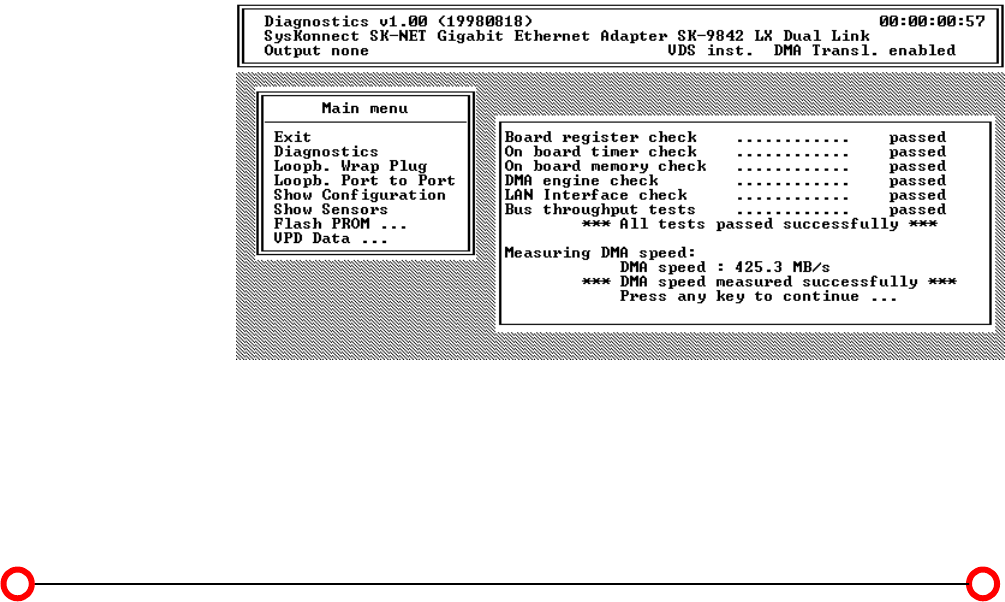
Chapter 4.
Troubleshooting
20
• Loopb. Port to Port for the port-to-port test.
The various components will now be tested; this will take between one and two minutes. If
everything is OK your screen will look similar to this:
7. You can follow the progress of the test in the right-hand window. Each successive test is
displayed as it is being performed (e.g. Board register check...........). If the test is successful,
the word passed appears at the end of the line and the next test is started. If there is a problem,
the word failed appears.
8. If errors are reported, please follow the instructions that appear on your monitor. Check the
configuration and repeat the test if necessary (see next section).
9. Press any key to continue testing. Select Exit in the main menu to terminate testing.
Fig. 7.Typical screen display
following a successful test


















