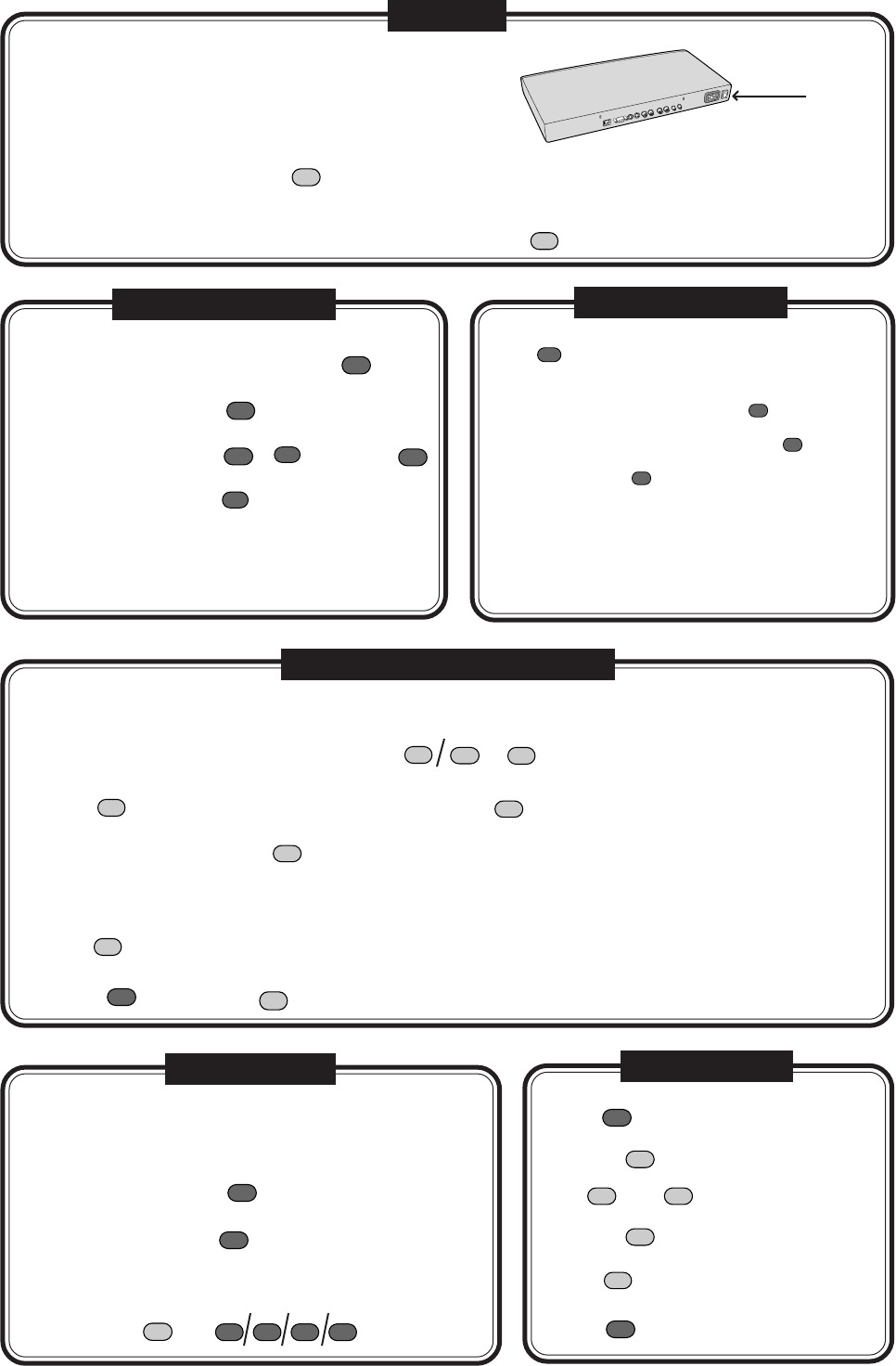
• Power up the monitor.
• Power up the codec (inside the trolley).
• Check network by pressing
ACCEPT
END CALL
(a dial-tone should be heard).
• Adjust camera positions, audio and videosources. Use to check outgoing video.
SELFVIEW
Power up
On/Off
Transmit a still image/freeze video:
GRAPHICS
FREEZE
Unfreeze video:
GRAPHICS
FREEZE
Request a still image:
FAR END
CAMERA
+
VIDEO
SOURCE
+source+
GRAPHICS
FREEZE
View a still image:
VIDEO
SOURCE
+ 0
To stop viewing the still image press any key.
• Select 'Edit Directory' from the main menu
(see below for how to use the Menu System).
Press to enter the Menu System.
Use to highlight option.
Press
OK
to select.
Press
MENU
to exit the Menu System.
MENU
UP
RIGHTOKLEFT
DOWN
Menu System
Store Numbers in Directory
STORE
P4P3P2P1
Store Presets
• Adjust camera position or select video input
(see own menus)
• Select audio source:
MENU
+ 'Audio Setup'.
Select source. Press
MENU
to exit Menu System.
• Store selection:
+
UP
DOWN
Still Image/Freeze
• Press
MENU
to exit and
DIRECTORY
to activate stored number.
• Move to 'Number' and use the number keys to enter the ISDN number.
• Press
OK
to store.
Move to 'Store' and press
OK
when finished.
• Select entry to edit with number keys or +
OK
.
• Press
OK
to edit name. Select letters by pressing
OK
.
or key 0-9
Still Image Setup
Press
MENU
,'Utilities', 'Presentation Settings'
Presentation Mode:
Normal
: A still image is sent when
GRAPHICS
FREEZE
is pressed.
Preview
: The image is displayed when
GRAPHICS
FREEZE
is
pressed. Pressing
GRAPHICS
FREEZE
once more will send the still
image.
The Still Image Source setting is used to select
which video source the still image will be sent from.




