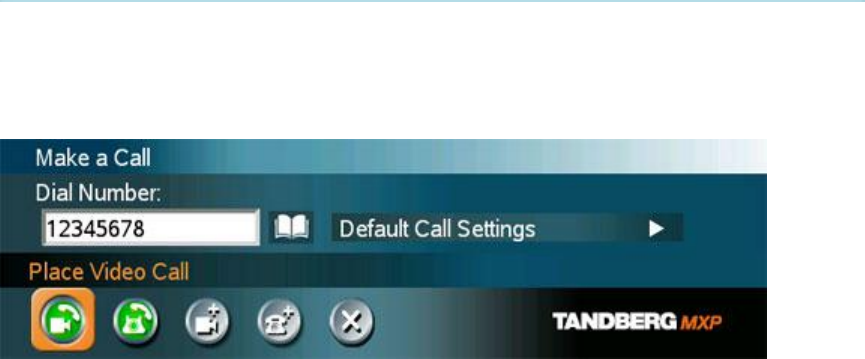
880/990/3000 NET MXP
2
Make a Call
To make a call, choose Make a Call from the main menu. Pressing the green button on the
remote has the same effect as pressing the green button in the menu. You can enter the IP-
address number manually in the input field or select the book icon to select a contact from the
phone book.
RS449/V.35/X.21 call
Enter any number and press the green button to call directly if Call Control is set to Leased Line
or Manual (see External Network Settings section below).
If RS366 Dialing or RS366 Adtran ISU 512 is selected, you will be able to specify a number
before pressing the green Connect button.





