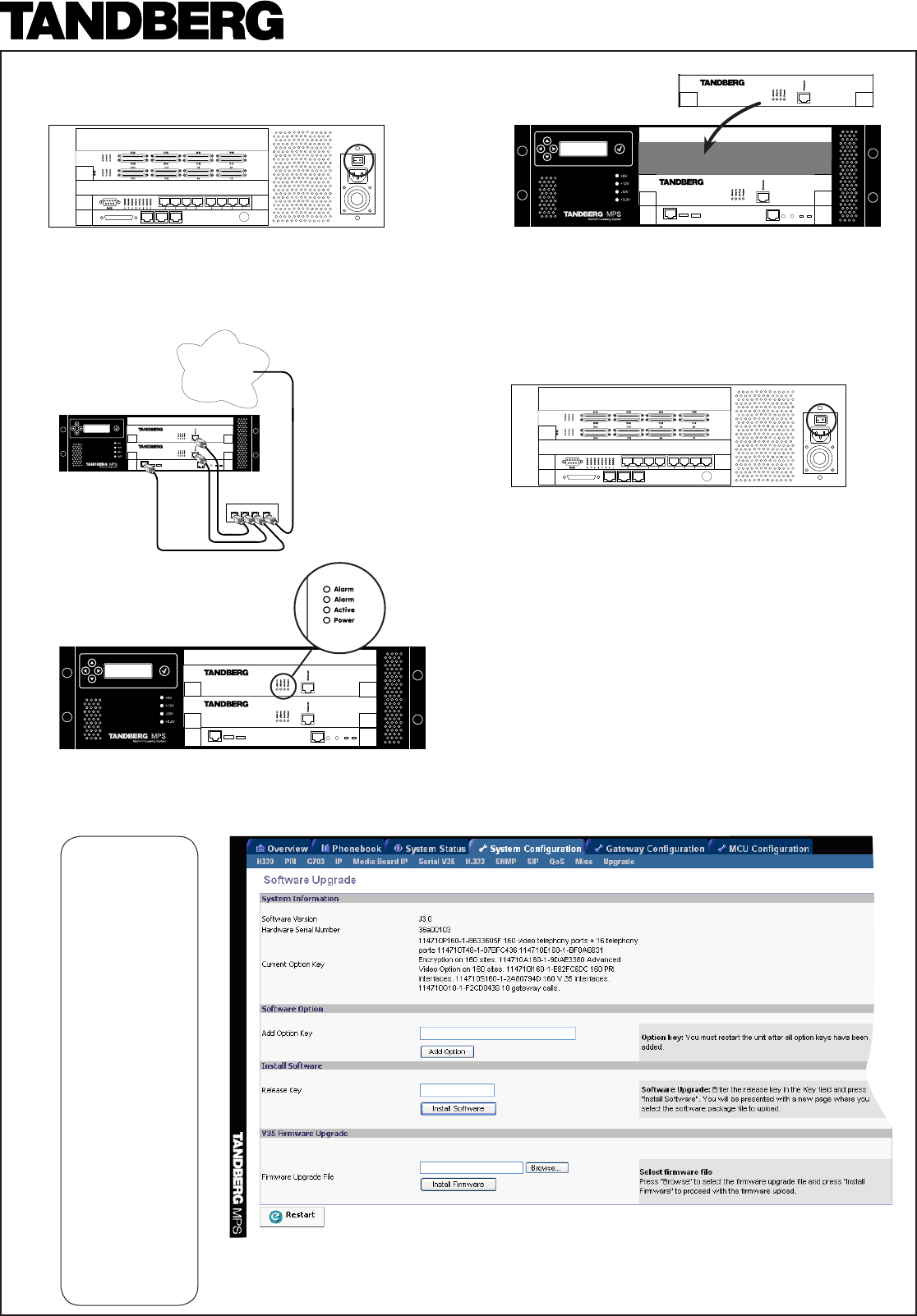
"!3%4
53"
#/-
!"4
234
(/,$
#05 &!),
53"
3%2)!,
%.%4 %.%4
#/-
+"-3
MPS 200 Gateway Kit Installation
1
Use the rear panel power switch to
switch off the MPS power.
2
3
Connect a LAN
cable from the
Ethernet socket
of the board
just installed
and to your
network.
4
Turn the MPS power back on.
"!3%4
53"
#/-
!"4
234
(/,$
#05 &!),
53"
3%2)!,
%.%4 %.%4
#/-
+"-3
"!3%4
53"
#/-
!"4
234
(/,$
#05 &!),
53"
3%2)!,
%.%4 %.%4
#/-
+"-3
"!3%4
53"
#/-
!"4
234
(/,$
#05&!),
53"
3%2)!,
%.%4 %.%4
#/-
+"-3
IP
"!3%4
53"
#/-
!"4
234
(/,$
#05 &!),
53"
3%2)!,
%.%4 %.%4
#/-
+"-3
Insert the new Gateway board into the rst
available slot in the front panel.
D13903.02
65
The system is ready for conguration once the
Power and the Active LED are green and the initial
conguration menu appears on the LCD.
Send the MPS serial No. to your TANDBERG
Representative. You will then receive the option key
needed to activate the new boards.
Access the TANDBERG MPS by entering the IP-
address of the Gateway Board in a standard web
browser to complete the conguration of the new
Gateway Board and upload the new Gateway option
keys. See the below Fig. and the MPS User Manual
for more information.
7
Click the Restart button.
MPS Serial No. Label
"!3%4
53"
#/-
!"4
234
(/,$
#05 &!),
53"
3%2)!,
%.%4 %.%4
#/-
+"-3
"!3%4
53"
#/-
!"4
234
(/,$
#05 &!),
53"
3%2)!,
%.%4 %.%4
#/-
+"-3




