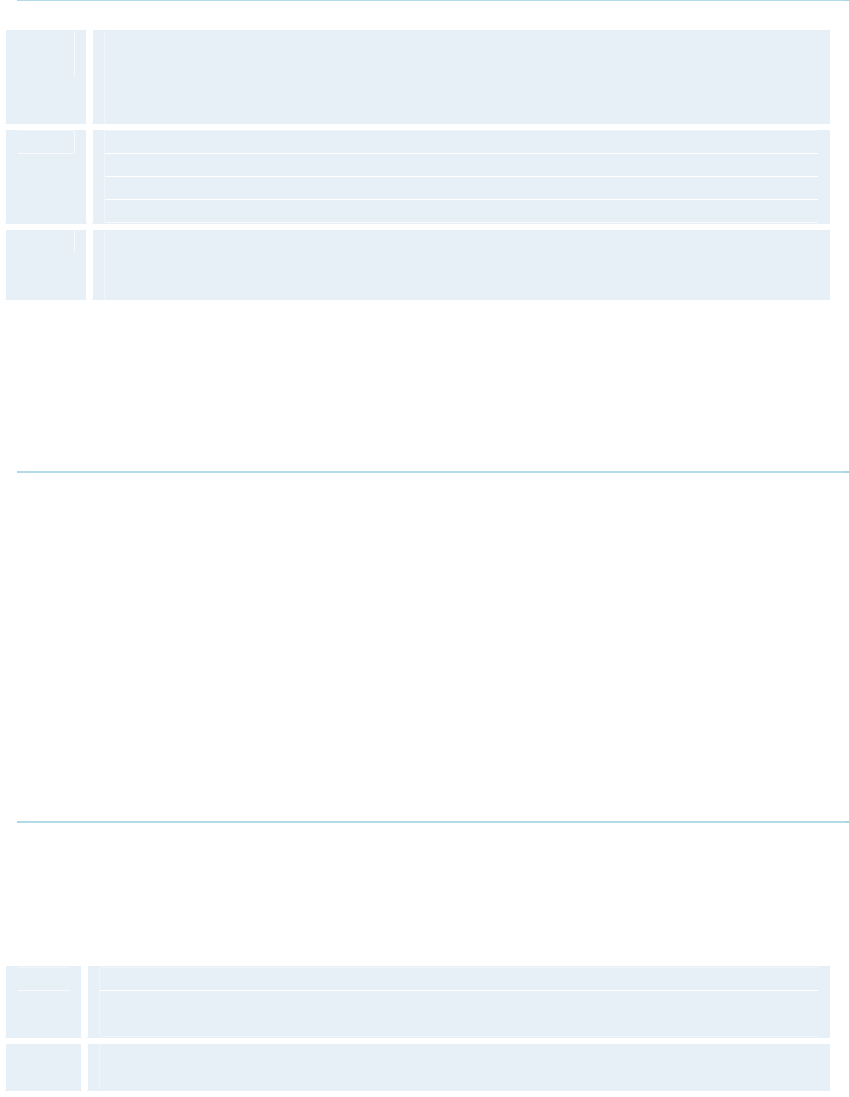
3 Administrator Settings
29
3.3.2 Encryption Mode
Auto
The system will try to use the most secure encryption - AES, dependent on the
capabilities of the other sites. If all the other sites do not support AES-
encryption, DES encryption will be tried.
AES
The system will try to use AES with 128 bits encryption when setting up calls. If
AES is not supported by the other site(s), no other type of encryption will be
initiated.
DES
The system will always try to set up the call using DES with 56 bits encryption. If
all other sites do not support DES, no other type of encryption will be initiated.
3.3.3 IP Access Password
By setting an IP Access Password on the system, all access to the system using IP (Telnet,
FTP and WEB) requires a password. This password can be enabled from telnet or data port
using the command: ippassword <ip-password>. The default IP password is "TANDBERG".
To remove this password, delete the stars shown in the input field in the menu. You can also
remove the password from the data port using the command: "ippassword ”. From telnet, this
is only possible by first entering the correct password.
3.3.4 Access Code
An access code will help you control the use of the system. All users must enter a code to
identify themselves and the call will be charged on their account. Access Codes are handy for
group systems where there are more users or divisions that share the costs of using the
system. Access Code can be put to On and Off.
On
When making a call, an Access Code dialog box will be shown. The user must
enter the correct password in order to put the call through.
Off
No password is necessary to make a call.


















