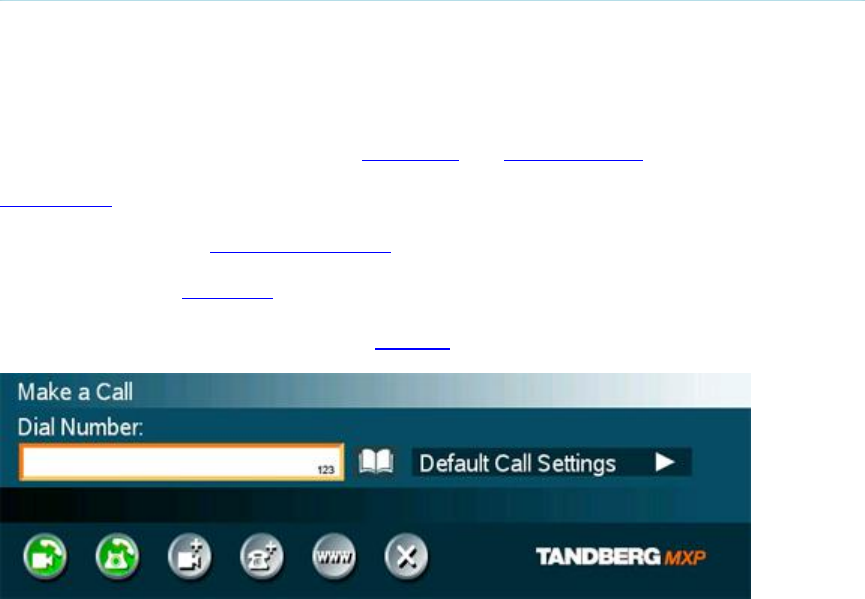
TANDBERG 3000 MXP
34
3.5 Make a Call
Display the call menu by either:
1. Select Make a Call from the menu, or
2. Press the green Call button on the remote control
The TANDBERG system can make both Video calls and Telephone calls.
Call Settings specifies the quality of the call. It is possible to alter the default call settings for the
current call if required. The Default Call Settings are defined in Control Panel - Administrator
Settings - Call Quality - Default Call Settings.
It is possible to start Streaming from this menu.
For setting up a MultiSite conference, see Add Call for more details.


















