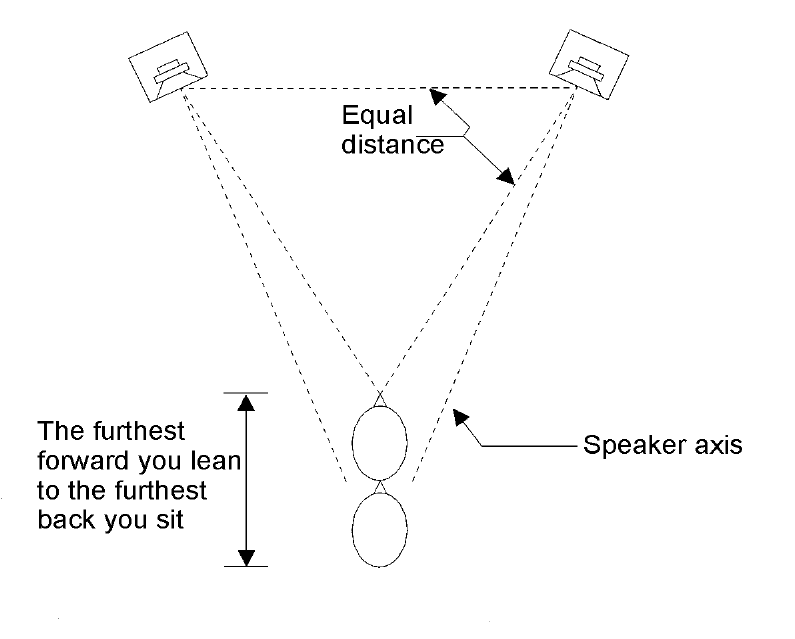
3.2 Positioning
This is the monitor equivalent of a wheel alignment. Where do you aim the speakers to give you
the smoothest and most consistent sound, and how far apart do you place them to give you a
good stereo image? The basic rule is to follow the layout of an equilateral triangle. The distance
between the two monitors should be roughly the same as the distance between one monitor and
your nose in the listening position where you are leaning forward on the console armrest. See the
following diagram.
The speaker axis (shown on the diagram) should be aimed at the halfway point between your
furthest forward and the furthest back listening positions (as indicated by the two heads on the
diagram). This is typically a range of about 24” (600mm). If you can, you should line your ears up
with the vertical speaker axis (half way between the woofer and the tweeter). Remember the
earlier drawings showing your ears and the speaker, these were to get your normal listening
position lined up in the best spot possible. If this would have you resting your chin on the console,
you could tilt the monitor back slightly. This keeps your head in the sweet spot whether you’re
leaning forward adjusting level or EQ, or leaning back and listening to the mix. Don’t go crazy
trying to get this exact to three decimal places, within a few inches will suffice. Your Tannoy
monitors have a wide sweet spot both horizontally and vertically to reduce the variations in sound
quality as you move around doing your recording engineer stuff. Turning the monitors in like this
has an added benefit of keeping the high frequencies from reflecting off the walls and outboard
gear.


















