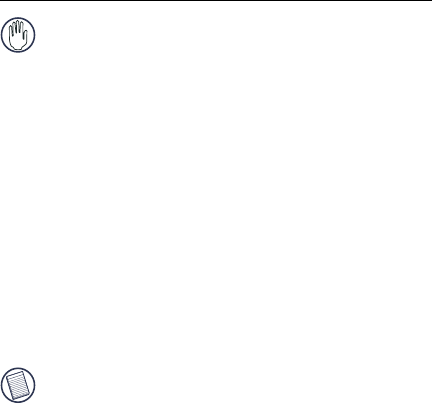
6
120 Watt Universal AC/DC Notebook Power Adapter
WARNING: The cigarette lighter may be hot enough to burn
your skin or any flammable material. Allow the lighter to cool
completely before storing it.
3 Connect the Auto/Air input cable to the adapter.
4 Insert the adapter’s In-Auto connector into the cigarette
lighter socket.
5 If power to the cigarette lighter socket is not already on,
start your vehicle’s engine.
When the adapter has power, its status light glows green.
Your device’s battery is now charging.
You can now turn on and use your device.
In-Air Connection
Use the In-Air connection when traveling with an airline that
provides an in-seat power system.
NOTES: Some airlines, such as American, provide a 12 V DC
cigarette socket instead of a special in-air connection. In this
case, use the In-Auto connection method. See “In-Auto
Connection” on page 5.
The compatibility between the adapter and an airline in-seat
power system depends upon both the airline and the
manufacturer’s power specifications for your device.
1 Connect the PowerTip to the adapter output cable and your
notebook computer, if you haven’t done so already.
2 Remove the In-Auto connector to expose the In-Air
connector. To do this, press and hold the tab at the base of
the connectors and slide the In-Auto connector off.













