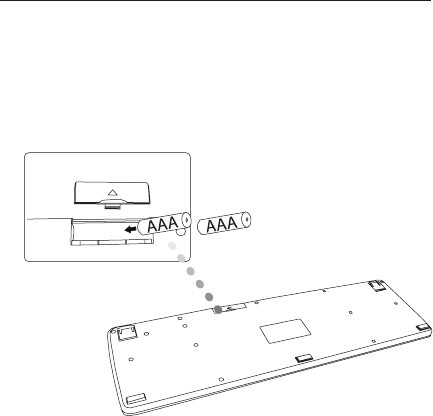
Targus Wireless 2.4 GHz keyboard
Installing the Batteries
Wireless Keyboard
1 Remove the battery cover located on the bottom of the
keyboard.
2 Insert the supplied batteries , making sure that the positive
(+) and negative (-) ends of each battery match the polarity
indicators inside the battery compartment.
Removing the battery cover
2













