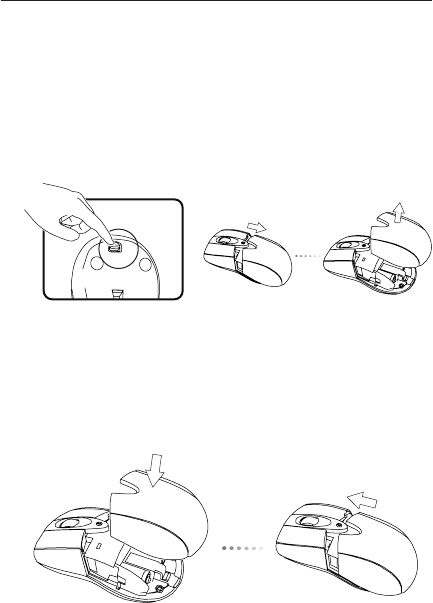
Targus Optical Bluetooth Mouse
Installing the Batteries
• Use the two AAA-size batteries
• Remove the battery cover from the back of the mouse
by sliding off the cover while pressing the release button
at the bottom of the mouse.
• Insert the batteries, making sure that the positive (+)
and negative (-) ends of each battery match the polarity
indicators inside the battery housing
• Snap the battery cover back into position
2


















