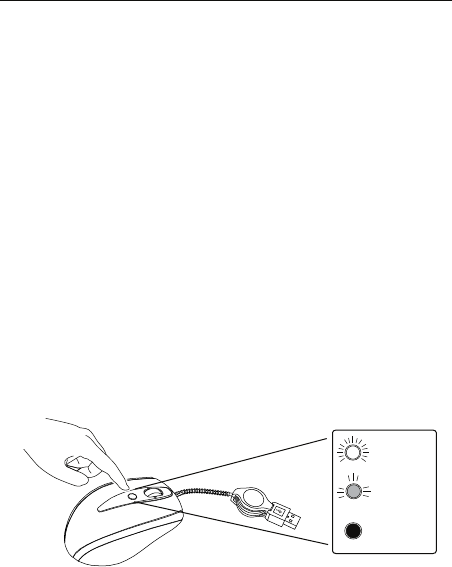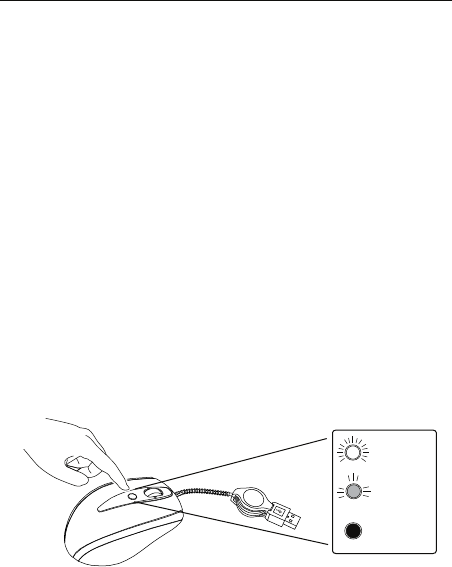
Connecting the mouse to your
computer
1 Plug the standard USB end of the cable into an available USB port
on your computer.
2 The Found New Hardware Wizard appears. If it does not, the
operating system has installed the default driver automatically. No
other steps are necessary.
3 Click Next. The wizard searches for the appropriate device driver.
4 Click Next.
5 Click Finish to complete the driver installation.
You are now ready to use the mouse.
Adjusting the DPI Setting
This mouse features 3 selectable resolution settings (1600 / 1200 /
800 DPI). By pressing the resolution switch, you can instantly adjust
the tracking speed of the mouse. When the DPI is set at 1600, the
indicator light will glow brightest and when it is set at 1200, the light will
become dimmer. The indicator will be off when the DPI is set at 800
DPI.
1600 DPI
1200 DPI
800 DPI
Targus Laser Stow-N-Go
TM
Notebook Mouse