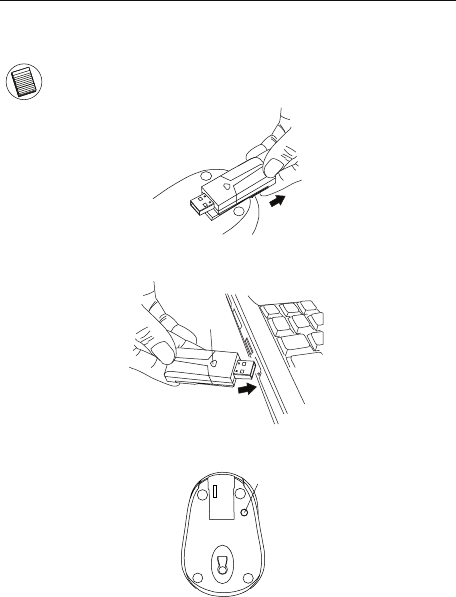
Wireless Optical Stow-N-Go
TM
Notebook Mouse
(A) Remove the USB receiver from the bottom of the mouse.
This will activate the on/off switch.
Establishing the Connection
(B)
(A)
(C)
(D)
(B) Plug the USB receiver into an available USB port on your computer.
(C) Press and release the setup key on the receiver.
(D) Press the setup key on the bottom of the mouse.
This device has 256 identification codes that allow the mouse and its
receiver to operate without interference from other radio frequency
devices. If you experience interference during use, repeat steps C and
D to change the connection channel.
NOTE: TO TURN THE MOUSE OFF, SIMPLY PLACE THE USB RECEIVER BACK INTO THE
STORAGE SLOT. THIS WILL MAXIMIZE BATTERY LIFE WHEN NOT IN USE.
3












