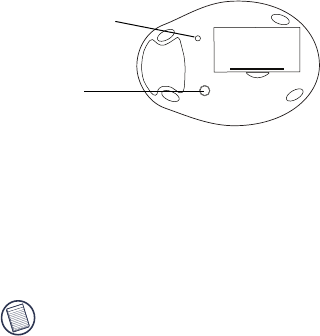
6
Targus Wireless Laser Mouse
2 Press and release the connect button located on the
bottom of the mouse.
The receiver’s status light flashes while it scans the
identification codes. When synchronized the status light
stops flashing. This process must be completed within a
few seconds or the steps will need to be repeated.
After successfully synchronizing, you are ready to use the
mouse.
NOTE: Removing the batteries will require you to
synchronize the mouse with the receiver again.
Connect
button
Laser
emitter
AMW14US.fm Page 6 Tuesday, August 16, 2005 3:22 PM














