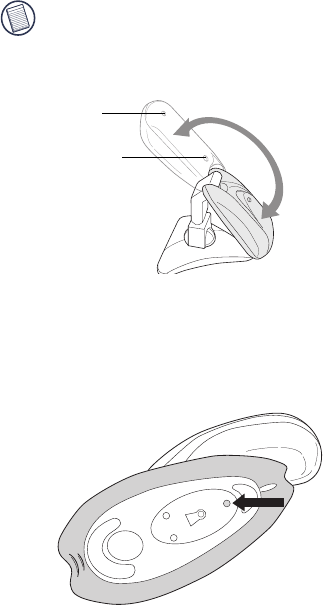
10
Targus Rechargeable 5-Button Wireless Mouse
NOTE: Make sure that your computer is turned on and
has detected the USB receiver before you establish a
communications link.
1 Press and release the connection button on the receiver.
Receiver
The USB connector rotates 90 degrees to facilitate easy
connection to your computer.
2 The receiver’s red status light blinks when the receiver is
activated.
Bottom of mouse
Connection
button
Status light
Connection button
AMW06EU.book Page 10 Tuesday, December 20, 2005 12:55 PM


















