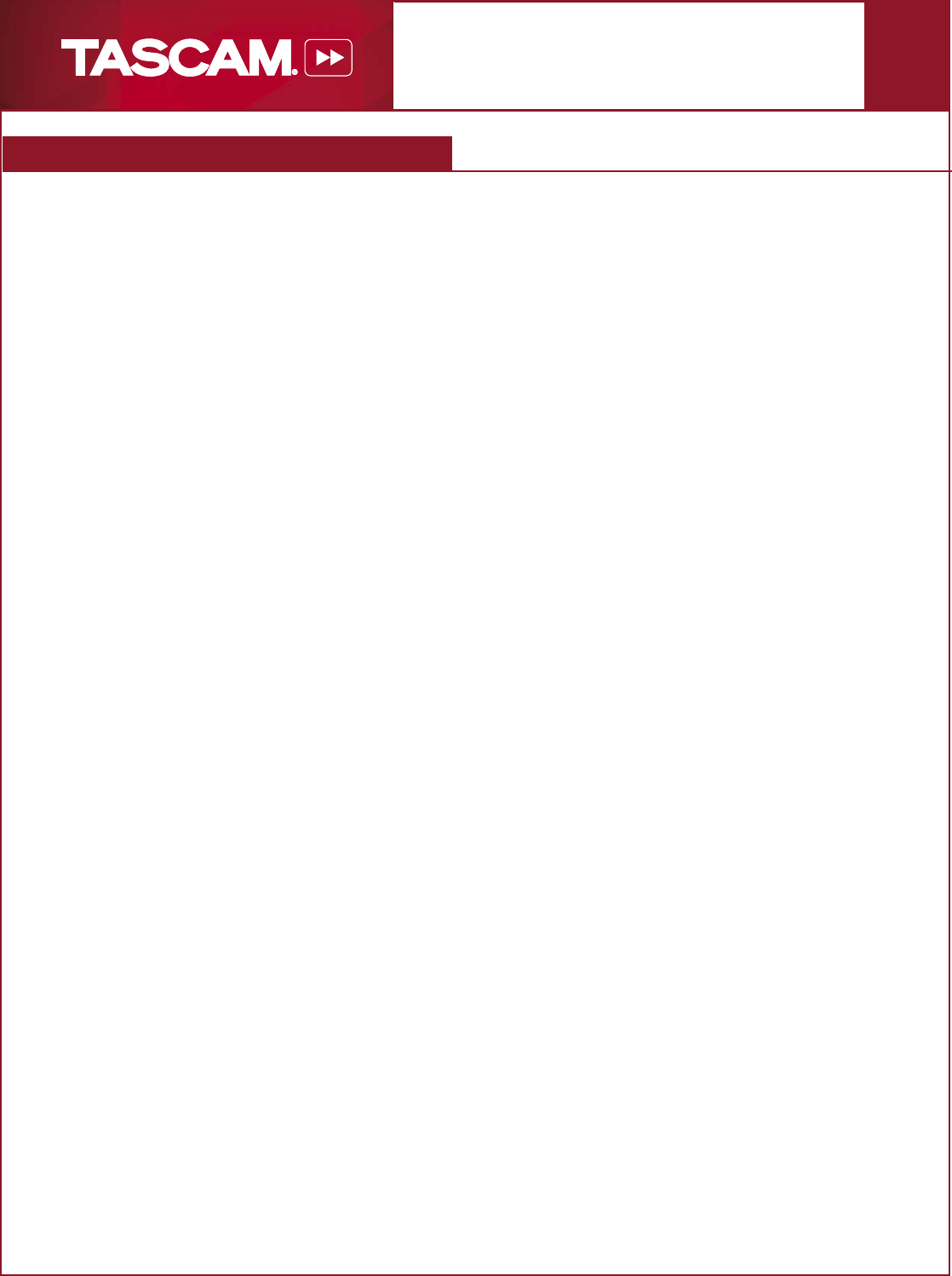
09/05/07
Page 2 of 2
TASCAM X-48
Keyboard Shortcuts
TASCAM X-48 Keyboard Shortcuts
F-Keys
Select Object Tool F8
Select I-Beam Tool F9
Select Magnify Tool F12
Show Track Screen F1
Show Mixer CH 1-24 F2
Show Mixer CN 25-48 F3
Show Groups Mixer F4
Show Master Mixer F5
Toggle DSP CH display F6
Toggle Auto Input (On/Off) ALT + F9
Toggle All Input ALT + F10
Toggle All Safe ALT + F11
Toggle One Button Record ALT + F12
Select Smart Tool F11
Global
Fine adjust mode CTRL + click on control
Increase or decrease track height Start+Up Arrow key / Start+Down Arrow key
Recording and Playback
Play/Stop 0 on numeric keypad
Rewind 1 on numeric keypad
F Fwd 2 on numeric keypad
Record 3 on numeric keypad
Stop record spacebar
Start/stop playback spacebar
Solo-safe track CTRL + click on track solo enable button
Punch In/Out of Record CTRL + spacebar or F-12
Stop record & undo CTRL + . (period)
Toggle TC Chase (Online) CTRL + J or ALT + spacebar
Loop toggle ALT + L
Toggle Pre/Post Roll CTRL + K
Create a memory location Enter on the numeric keypad
Set In/Out Point I / O
Timecode Data Entry
Move sub-unit selection to the right . (period)
Move sub-unit selection to the left/right Left/Right Arrow keys
Increment/decrement the current sub-unit Up/Down Arrow keys
Clear entered numeric value and stay in time entry Retype value
Apply entered numeric value Enter
Clear entered numeric value & exit time entry ESC
Zoom
Horizontal zoom in/out Ctrl+ ] / [
Vertical zoom in/out Ctrl+Alt+ ] / [




