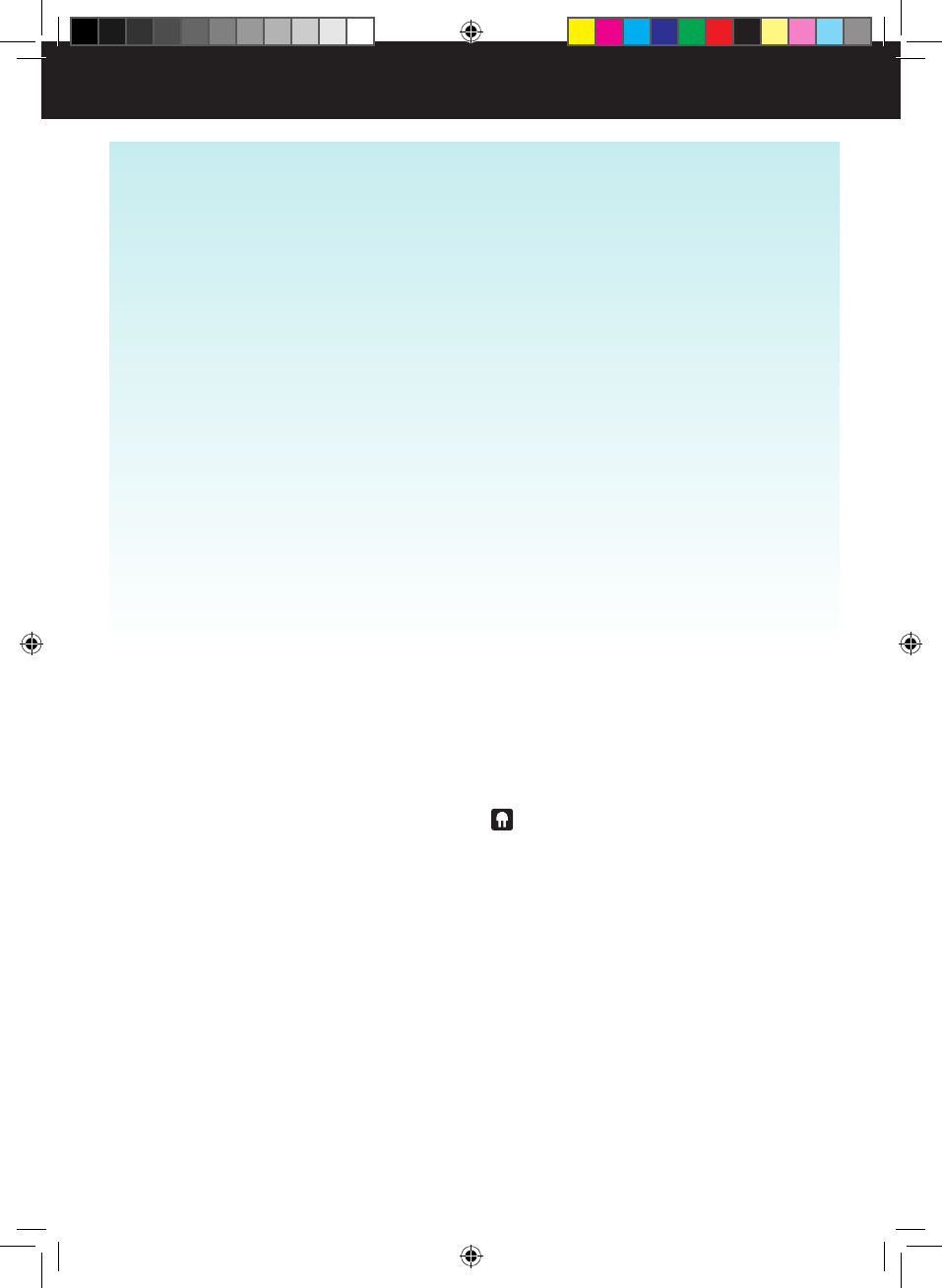
- Do not store the appliance if it is still hot; allow it to cool down befo-
re folding.
- Do not crease the appliance by placing items on top of it during
storage
- Examine the appliance frequently for signs of wear or damage. If
there are such signs, if the appliance has been misused or does not
work, take the appliance to an authorised technical support service
before switching it on again.
– Do not use the appliance if wet
CAUTION: In order to avoid a hazard due to inadvertent resetting of
the thermal protector, this appliance must not be supplied through an
external switching device, such as a timer, or connected to a circuit
that is regularly switched on and off by the utility
- If the connection to the mains has been damaged, it must be repla-
ced, take the appliance to an authorised technical support service.
Do not attempt to disassemble or repair the appliance by yourself in
order to avoid a hazard.
- Ensure that the voltage indicated on the namepla-
te matches the mains voltage before plugging in the
appliance.
- The appliance’s plug must t into the mains socket
properly. Do not alter the plug. Do not use plug adaptors.
- Do not leave the appliance out in the rain or exposed
to moisture. If water gets into the appliance, this will
increase the risk of electric shock.
- If any of the appliance casings breaks, immediately
disconnect the appliance from the mains to prevent the
possibility of an electric shock.
- Do not use the appliance near bathtubs, showers or
swimming pools.
- Never use the electric wire to lift up, carry or unplug the
appliance.
- Ensure that the electric cable does not get trapped or
tangled.
- Do not allow the connection cable to come into contact
with the appliance’s hot surfaces.
- Check the condition of the electrical connection cable.
Damaged or tangled cables increase the risk of electric
shock.
- Do not touch the plug with wet hands.
- Do not use the appliance if the cable or plug is dama-
ged.
- If any of the appliance casings breaks, immediately
disconnect the appliance from the mains to prevent the
possibility of an electric shock.
- Fully unroll the appliance’s power cable before each
use.
- Do not use the appliance if the on/off switch does not
work.
- Disconnect the appliance from the mains when not in
use and before undertaking any cleaning task.
- CAUTION: Do not sleep while using this appliance, as
there is risk you could be harmed.
- Any misuse or failure to follow the instructions for use
renders the guarantee and the manufacturer’s liability
null and void.
Instructions for use
Use:
- Connect the appliance to the mains.
- Turn the appliance on using the on/off switch. (Fig. 1)
- Press the power switch (Fig. 2) and the unit will start on
power level 1 (Min. green). If pilot lights are not on, the
appliance is not operating.
- Each time the switch is pressed the power level increa-
ses until it reaches a maximum of 3 (Max. red). (Fig. 3)
- When the appliance is set to power level 3 (red), by
pressing the power switch again, the appliance goes
back to level 1 (green).
- As a security measure, the appliance is programmed
to turn off automatically after 90 min of continuous use.
If the appliance is stopped in this way, press the power
switch again to reheat.
Once you have nished using the appliance:
- Turn the appliance off, using the on/off switch.
- Unplug the appliance to the mains.
Manual Comfort Therm.indb 11 09/01/14 11:39


















