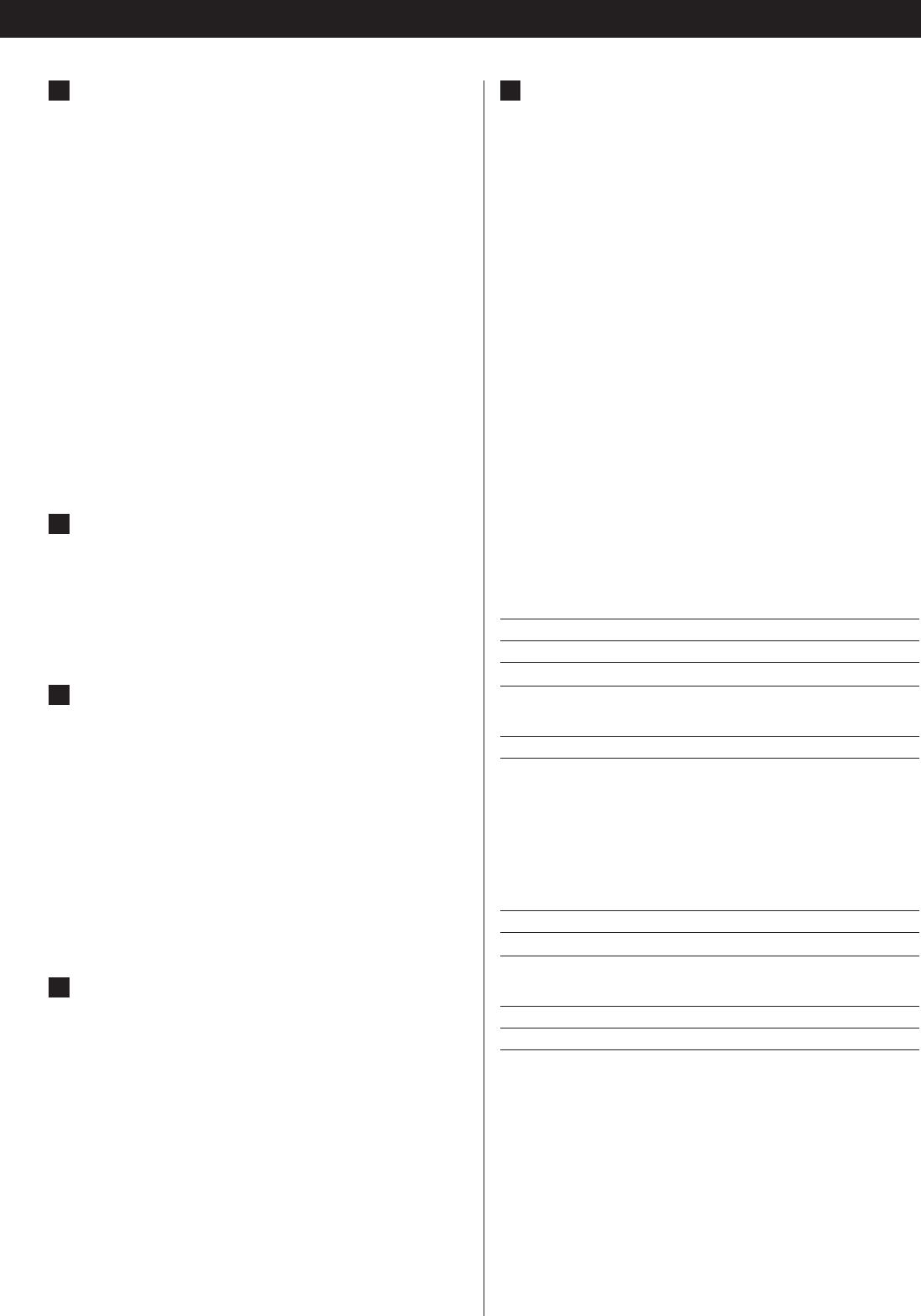
7
Digital audio input terminals
Connect any one of these terminals to the digital output
terminal of a digital device (P-01, etc.) using a commercially
available cable.
XLR: Use balanced XLR digital audio cable
COAXIAL: Use RCA (pin) digital audio cable
IEEE1394 / i.LINK (AUDIO):
Use S400 compatible IEEE1394 6pin cable
<
The IEEE 1394 terminal, or i.LINK (AUDIO) terminal, is an
interface that transmits data both ways between the D-01
and an external device. You don’t need to be concerned
with distinguishing between inputs and outputs.
<
The XLR terminal is equipped for Dual AES. If your digital
equipment also is, make the connection between this unit’s
XLR terminal and the corresponding terminal (i.e., the
channel output you want to feed into this unit) on your
digital equipment.
Analog audio output terminals [LINE OUT]
If your amplifier has an audio XLR input, use a commercially
available balanced XLR cable for connection.
If your amplifier has no XLR input, use a commercially
available RCA audio cable.
WORD SYNC input/output terminal
This sends out and receives a sync signal (word).
Connect the WORD SYNC IN to your master clock generator
such as the G-0/G-0s or the word clock output terminal on
the D-01 for an another channel.
Connect the WORD SYNC OUT to the word sync input on
your other digital equipment.
For connection, use a commercially available BNC coaxial
digital cable (75Ω impedance).
SIGNAL GND connection
Use a commercially available insulated stranded wire to
connect the signal ground terminal on the unit to the
amplifier signal ground.
<
Note that this is NOT an electrical safety ground (earth).
D
C
B
A
Power cord receptacle
After all other connections have been made, insert the
supplied AC power cord into this receptacle, then connect
the other end of the power cord into the AC power source.
Ensure that your AC voltage corresponds to the voltage
marked on the rear panel of the unit. Consult a qualified
electrician if you are in doubt.
<
In order to avoid the risk of electric shock, fire, or other
hazard, only use the supplied power cord or a suitably
approved OEM power cord.
<
If you are not going to use the unit for some time,
disconnect the power cord from the wall socket.
E
When the P-01 is connected
If the Super Audio CD/CD drive unit, Esoteric P-01, is connected
to the D-01, the following setup will provide you with the best
quality sound:
Setting of the P-01
OUTPUT button “XLR DUAL” or “IEEE1394”
WORD button
“IN” (When the G-0s is connected, “Rb IN”)
UP CONVERT button
“176.4/192”
Setting of the D-01
INPUT button “XLR 1”, “XLR 2” or “IEEE1394”
WORD button One of the D-01 that outputs word
synchronization signals: “OUT”
The others: “IN”
When the G-0s is connected, set all the
D-01 to “IN”.
When the G-0s is connected, set all the
D-01 to “Rb IN”.
W_OUT setting “176.4”
CH_SEL setting respective channels
Setting of the G-0/G-0s
Frequency change button (A, B or C) 176.4kHz
FREQUENCY MODE button 44.1kHz


















