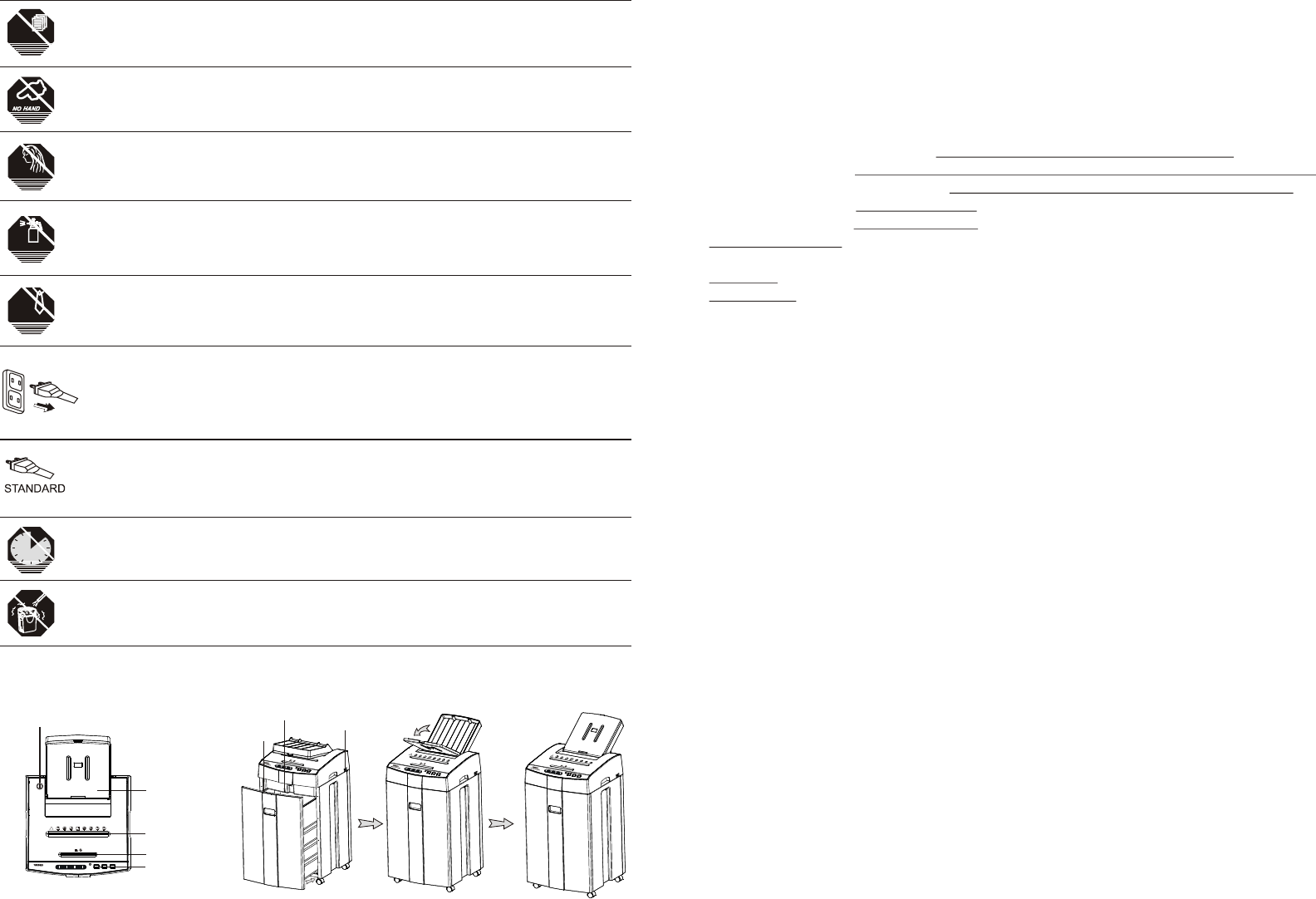
INSTALLATION
PRODUCT SPECIFICATIONS:
Auto Feed Horizontal Entry Width: 9.5" (241mm)
Manual Horizontal Entry Width: 8.75" (222mm)
Shred Size: 5/32" x 1-3/16"(4 x 30mm)
Shredding Speed: 8.7Fpm (3M/min)
Basket Capacity: 10.8 Gallons ( 41 Liters)
Power Source: 115V/60Hz (USA/ Canada)
220-240V/50Hz (Europe)
100V/60Hz (Japan)
Paper Tray
Manual Feed Slot
CD Slot
Operating Buttons
Basket Full Door Open Overheat Overload
NO HAIR NO CHILD
!
NO A EROSOL
15
Forward/AutoOn/Off
Reverse
Power
AUTOTECH Model: AF240
Documents secret
safety lock
Safety Interlock Switch
CD Basket
Master Control Switch
CAUTION:
Be sure the shredder is securely in place before shredding. The machine will
not operate correctly. To prevent the possible risk of injury, NEVER leave the
shredder unattended while using the auto feed feature. Keep children away
from the shredder during use.
OPERATION
1. Shred capacity per load:
A: Auto Feed Shredding: 240 Sheets maximum of 20 lb paper
Multiple sheet pulling system pulls 6-9 sheets a at time.
B: Manual Feed Shredding: 15 Sheets maximum per pass of 20lb paper
C: Credit Card: 1 Pc. Maximum
CD/DVD: 1 Pc. Maximum
FORWARD/AUTO: Activates the continuous forward shredding function when trying
To clear the slots.
On/OFF: Turns off the and on shredder.
REVERSE: (In the event of a paper jam), reverses the shredding direction
and backs the items out of the shredder.
1. Plug shredder to power outlet, switch the master control switch to the
“on” position, and press the "ON/OFF" button. The "Power" indicator
Light will become green. The shredder is now prepared to work.
2. Prepare paper to be shredded by removing staples, paper clips, labels
or other gummy matter. Load paper into the paper tray.
3. This shredder must be used with the supplied basket. The safety
interlock switch must be engaged, or the shredder will not operate.
4. Insert items to be shredded into the appropriate feed opening.
For best shredding results, occasionally clean the shredder paper guide
and blades, removing paper particles and debris. To do this, switch to
"Reverse" position and then forward. In some cases the shredder may have
to be unplugged, turned over and debris to be picked out to remove jammed
paper particles.
* ALWAYS UNPLUG THE SHREDDER BEFORE ATTEMPTING TO REMOVE AN
ITEM MANUALLY.
NO AEROSOL
Do not use compressed air or spray any liquid into the shredder. Doing so
could result in injury and/or damage the shredder.
INSTALLATION
PRODUCT SPECIFICATIONS:
Auto Feed Horizontal Entry Width: 9.5" (241mm)
Manual Horizontal Entry Width: 8.75" (222mm)
Shred Size: 5/32" x 1-3/16"(4 x 30mm)
Shredding Speed: 8.7Fpm (3M/min)
Basket Capacity: 10.8 Gallons ( 41 Liters)
Power Source: 115V/60Hz (USA/ Canada)
220-240V/50Hz (Europe)
100V/60Hz (Japan)
Paper Tray
Manual Feed Slot
CD Slot
Operating Buttons
Basket Full Door Open Overheat Overload
NO HAIR NO CHILD
!
NO A EROSOL
15
Forward/AutoOn/Off
Reverse
Power
AUTOTECH Model: AF240
Documents secret
safety lock
Safety Interlock Switch
CD Basket
Master Control Switch
CAUTION:
Be sure the shredder is securely in place before shredding. The machine will
not operate correctly. To prevent the possible risk of injury, NEVER leave the
shredder unattended while using the auto feed feature. Keep children away
from the shredder during use.
OPERATION
1. Shred capacity per load:
A: Auto Feed Shredding: 240 Sheets maximum of 20 lb paper
Multiple sheet pulling system pulls 6-9 sheets a at time.
B: Manual Feed Shredding: 15 Sheets maximum per pass of 20lb paper
C: Credit Card: 1 Pc. Maximum
CD/DVD: 1 Pc. Maximum
FORWARD/AUTO: Activates the continuous forward shredding function when trying
To clear the slots.
On/OFF: Turns off the and on shredder.
REVERSE: (In the event of a paper jam), reverses the shredding direction
and backs the items out of the shredder.
1. Plug shredder to power outlet, switch the master control switch to the
“on” position, and press the "ON/OFF" button. The "Power" indicator
Light will become green. The shredder is now prepared to work.
2. Prepare paper to be shredded by removing staples, paper clips, labels
or other gummy matter. Load paper into the paper tray.
3. This shredder must be used with the supplied basket. The safety
interlock switch must be engaged, or the shredder will not operate.
4. Insert items to be shredded into the appropriate feed opening.
For best shredding results, occasionally clean the shredder paper guide
and blades, removing paper particles and debris. To do this, switch to
"Reverse" position and then forward. In some cases the shredder may have
to be unplugged, turned over and debris to be picked out to remove jammed
paper particles.
* ALWAYS UNPLUG THE SHREDDER BEFORE ATTEMPTING TO REMOVE AN
ITEM MANUALLY.
NO AEROSOL
Do not use compressed air or spray any liquid into the shredder. Doing so
could result in injury and/or damage the shredder.
INSTALLATION
PRODUCT SPECIFICATIONS:
Auto Feed Horizontal Entry Width: 9.5" (241mm)
Manual Horizontal Entry Width: 8.75" (222mm)
Shred Size: 5/32" x 1-3/16"(4 x 30mm)
Shredding Speed: 8.7Fpm (3M/min)
Basket Capacity: 10.8 Gallons ( 41 Liters)
Power Source: 115V/60Hz (USA/ Canada)
220-240V/50Hz (Europe)
100V/60Hz (Japan)
Paper Tray
Manual Feed Slot
CD Slot
Operating Buttons
Basket Full Door Open Overheat Overload
NO HAIR NO CHILD
!
NO A EROSOL
15
Forward/AutoOn/Off
Reverse
Power
AUTOTECH Model: AF240
Documents secret
safety lock
Safety Interlock Switch
CD Basket
Master Control Switch
CAUTION:
Be sure the shredder is securely in place before shredding. The machine will
not operate correctly. To prevent the possible risk of injury, NEVER leave the
shredder unattended while using the auto feed feature. Keep children away
from the shredder during use.
OPERATION
1. Shred capacity per load:
A: Auto Feed Shredding: 240 Sheets maximum of 20 lb paper
Multiple sheet pulling system pulls 6-9 sheets a at time.
B: Manual Feed Shredding: 15 Sheets maximum per pass of 20lb paper
C: Credit Card: 1 Pc. Maximum
CD/DVD: 1 Pc. Maximum
FORWARD/AUTO: Activates the continuous forward shredding function when trying
To clear the slots.
On/OFF: Turns off the and on shredder.
REVERSE: (In the event of a paper jam), reverses the shredding direction
and backs the items out of the shredder.
1. Plug shredder to power outlet, switch the master control switch to the
“on” position, and press the "ON/OFF" button. The "Power" indicator
Light will become green. The shredder is now prepared to work.
2. Prepare paper to be shredded by removing staples, paper clips, labels
or other gummy matter. Load paper into the paper tray.
3. This shredder must be used with the supplied basket. The safety
interlock switch must be engaged, or the shredder will not operate.
4. Insert items to be shredded into the appropriate feed opening.
For best shredding results, occasionally clean the shredder paper guide
and blades, removing paper particles and debris. To do this, switch to
"Reverse" position and then forward. In some cases the shredder may have
to be unplugged, turned over and debris to be picked out to remove jammed
paper particles.
* ALWAYS UNPLUG THE SHREDDER BEFORE ATTEMPTING TO REMOVE AN
ITEM MANUALLY.
NO AEROSOL
Do not use compressed air or spray any liquid into the shredder. Doing so
could result in injury and/or damage the shredder.
INSTALLATION
PRODUCT SPECIFICATIONS:
Auto Feed Horizontal Entry Width: 9.5" (241mm)
Manual Horizontal Entry Width: 8.75" (222mm)
Shred Size: 5/32" x 1-3/16"(4 x 30mm)
Shredding Speed: 8.7Fpm (3M/min)
Basket Capacity: 10.8 Gallons ( 41 Liters)
Power Source: 115V/60Hz (USA/ Canada)
220-240V/50Hz (Europe)
100V/60Hz (Japan)
Paper Tray
Manual Feed Slot
CD Slot
Operating Buttons
Basket Full Door Open Overheat Overload
NO HAIR NO CHILD
!
NO A EROSOL
15
Forward/AutoOn/Off
Reverse
Power
AUTOTECH Model: AF240
Documents secret
safety lock
Safety Interlock Switch
CD Basket
Master Control Switch
CAUTION:
Be sure the shredder is securely in place before shredding. The machine will
not operate correctly. To prevent the possible risk of injury, NEVER leave the
shredder unattended while using the auto feed feature. Keep children away
from the shredder during use.
OPERATION
1. Shred capacity per load:
A: Auto Feed Shredding: 240 Sheets maximum of 20 lb paper
Multiple sheet pulling system pulls 6-9 sheets a at time.
B: Manual Feed Shredding: 15 Sheets maximum per pass of 20lb paper
C: Credit Card: 1 Pc. Maximum
CD/DVD: 1 Pc. Maximum
FORWARD/AUTO: Activates the continuous forward shredding function when trying
To clear the slots.
On/OFF: Turns off the and on shredder.
REVERSE: (In the event of a paper jam), reverses the shredding direction
and backs the items out of the shredder.
1. Plug shredder to power outlet, switch the master control switch to the
“on” position, and press the "ON/OFF" button. The "Power" indicator
Light will become green. The shredder is now prepared to work.
2. Prepare paper to be shredded by removing staples, paper clips, labels
or other gummy matter. Load paper into the paper tray.
3. This shredder must be used with the supplied basket. The safety
interlock switch must be engaged, or the shredder will not operate.
4. Insert items to be shredded into the appropriate feed opening.
For best shredding results, occasionally clean the shredder paper guide
and blades, removing paper particles and debris. To do this, switch to
"Reverse" position and then forward. In some cases the shredder may have
to be unplugged, turned over and debris to be picked out to remove jammed
paper particles.
* ALWAYS UNPLUG THE SHREDDER BEFORE ATTEMPTING TO REMOVE AN
ITEM MANUALLY.
NO AEROSOL
Do not use compressed air or spray any liquid into the shredder. Doing so
could result in injury and/or damage the shredder.
INSTALLATION
PRODUCT SPECIFICATIONS:
Auto Feed Horizontal Entry Width: 9.5" (241mm)
Manual Horizontal Entry Width: 8.75" (222mm)
Shred Size: 5/32" x 1-3/16"(4 x 30mm)
Shredding Speed: 8.7Fpm (3M/min)
Basket Capacity: 10.8 Gallons ( 41 Liters)
Power Source: 115V/60Hz (USA/ Canada)
220-240V/50Hz (Europe)
100V/60Hz (Japan)
Paper Tray
Manual Feed Slot
CD Slot
Operating Buttons
Basket Full Door Open Overheat Overload
NO HAIR NO CHILD
!
NO A EROSOL
15
Forward/AutoOn/Off
Reverse
Power
AUTOTECH Model: AF240
Documents secret
safety lock
Safety Interlock Switch
CD Basket
Master Control Switch
CAUTION:
Be sure the shredder is securely in place before shredding. The machine will
not operate correctly. To prevent the possible risk of injury, NEVER leave the
shredder unattended while using the auto feed feature. Keep children away
from the shredder during use.
OPERATION
1. Shred capacity per load:
A: Auto Feed Shredding: 240 Sheets maximum of 20 lb paper
Multiple sheet pulling system pulls 6-9 sheets a at time.
B: Manual Feed Shredding: 15 Sheets maximum per pass of 20lb paper
C: Credit Card: 1 Pc. Maximum
CD/DVD: 1 Pc. Maximum
FORWARD/AUTO: Activates the continuous forward shredding function when trying
To clear the slots.
On/OFF: Turns off the and on shredder.
REVERSE: (In the event of a paper jam), reverses the shredding direction
and backs the items out of the shredder.
1. Plug shredder to power outlet, switch the master control switch to the
“on” position, and press the "ON/OFF" button. The "Power" indicator
Light will become green. The shredder is now prepared to work.
2. Prepare paper to be shredded by removing staples, paper clips, labels
or other gummy matter. Load paper into the paper tray.
3. This shredder must be used with the supplied basket. The safety
interlock switch must be engaged, or the shredder will not operate.
4. Insert items to be shredded into the appropriate feed opening.
For best shredding results, occasionally clean the shredder paper guide
and blades, removing paper particles and debris. To do this, switch to
"Reverse" position and then forward. In some cases the shredder may have
to be unplugged, turned over and debris to be picked out to remove jammed
paper particles.
* ALWAYS UNPLUG THE SHREDDER BEFORE ATTEMPTING TO REMOVE AN
ITEM MANUALLY.
NO AEROSOL
Do not use compressed air or spray any liquid into the shredder. Doing so
could result in injury and/or damage the shredder.
INSTALLATION
PRODUCT SPECIFICATIONS:
Auto Feed Horizontal Entry Width: 9.5" (241mm)
Manual Horizontal Entry Width: 8.75" (222mm)
Shred Size: 5/32" x 1-3/16"(4 x 30mm)
Shredding Speed: 8.7Fpm (3M/min)
Basket Capacity: 10.8 Gallons ( 41 Liters)
Power Source: 115V/60Hz (USA/ Canada)
220-240V/50Hz (Europe)
100V/60Hz (Japan)
Paper Tray
Manual Feed Slot
CD Slot
Operating Buttons
Basket Full Door Open Overheat Overload
NO HAIR NO CHILD
!
NO A EROSOL
15
Forward/AutoOn/Off
Reverse
Power
AUTOTECH Model: AF240
Documents secret
safety lock
Safety Interlock Switch
CD Basket
Master Control Switch
CAUTION:
Be sure the shredder is securely in place before shredding. The machine will
not operate correctly. To prevent the possible risk of injury, NEVER leave the
shredder unattended while using the auto feed feature. Keep children away
from the shredder during use.
OPERATION
1. Shred capacity per load:
A: Auto Feed Shredding: 240 Sheets maximum of 20 lb paper
Multiple sheet pulling system pulls 6-9 sheets a at time.
B: Manual Feed Shredding: 15 Sheets maximum per pass of 20lb paper
C: Credit Card: 1 Pc. Maximum
CD/DVD: 1 Pc. Maximum
FORWARD/AUTO: Activates the continuous forward shredding function when trying
To clear the slots.
On/OFF: Turns off the and on shredder.
REVERSE: (In the event of a paper jam), reverses the shredding direction
and backs the items out of the shredder.
1. Plug shredder to power outlet, switch the master control switch to the
“on” position, and press the "ON/OFF" button. The "Power" indicator
Light will become green. The shredder is now prepared to work.
2. Prepare paper to be shredded by removing staples, paper clips, labels
or other gummy matter. Load paper into the paper tray.
3. This shredder must be used with the supplied basket. The safety
interlock switch must be engaged, or the shredder will not operate.
4. Insert items to be shredded into the appropriate feed opening.
For best shredding results, occasionally clean the shredder paper guide
and blades, removing paper particles and debris. To do this, switch to
"Reverse" position and then forward. In some cases the shredder may have
to be unplugged, turned over and debris to be picked out to remove jammed
paper particles.
* ALWAYS UNPLUG THE SHREDDER BEFORE ATTEMPTING TO REMOVE AN
ITEM MANUALLY.
NO AEROSOL
Do not use compressed air or spray any liquid into the shredder. Doing so
could result in injury and/or damage the shredder.
INSTALLATION
PRODUCT SPECIFICATIONS:
Auto Feed Horizontal Entry Width: 9.5" (241mm)
Manual Horizontal Entry Width: 8.75" (222mm)
Shred Size: 5/32" x 1-3/16"(4 x 30mm)
Shredding Speed: 8.7Fpm (3M/min)
Basket Capacity: 10.8 Gallons ( 41 Liters)
Power Source: 115V/60Hz (USA/ Canada)
220-240V/50Hz (Europe)
100V/60Hz (Japan)
Paper Tray
Manual Feed Slot
CD Slot
Operating Buttons
Basket Full Door Open Overheat Overload
NO HAIR NO CHILD
!
NO A EROSOL
15
Forward/AutoOn/Off
Reverse
Power
AUTOTECH Model: AF240
Documents secret
safety lock
Safety Interlock Switch
CD Basket
Master Control Switch
CAUTION:
Be sure the shredder is securely in place before shredding. The machine will
not operate correctly. To prevent the possible risk of injury, NEVER leave the
shredder unattended while using the auto feed feature. Keep children away
from the shredder during use.
OPERATION
1. Shred capacity per load:
A: Auto Feed Shredding: 240 Sheets maximum of 20 lb paper
Multiple sheet pulling system pulls 6-9 sheets a at time.
B: Manual Feed Shredding: 15 Sheets maximum per pass of 20lb paper
C: Credit Card: 1 Pc. Maximum
CD/DVD: 1 Pc. Maximum
FORWARD/AUTO: Activates the continuous forward shredding function when trying
To clear the slots.
On/OFF: Turns off the and on shredder.
REVERSE: (In the event of a paper jam), reverses the shredding direction
and backs the items out of the shredder.
1. Plug shredder to power outlet, switch the master control switch to the
“on” position, and press the "ON/OFF" button. The "Power" indicator
Light will become green. The shredder is now prepared to work.
2. Prepare paper to be shredded by removing staples, paper clips, labels
or other gummy matter. Load paper into the paper tray.
3. This shredder must be used with the supplied basket. The safety
interlock switch must be engaged, or the shredder will not operate.
4. Insert items to be shredded into the appropriate feed opening.
For best shredding results, occasionally clean the shredder paper guide
and blades, removing paper particles and debris. To do this, switch to
"Reverse" position and then forward. In some cases the shredder may have
to be unplugged, turned over and debris to be picked out to remove jammed
paper particles.
* ALWAYS UNPLUG THE SHREDDER BEFORE ATTEMPTING TO REMOVE AN
ITEM MANUALLY.
NO AEROSOL
Do not use compressed air or spray any liquid into the shredder. Doing so
could result in injury and/or damage the shredder.
Always unplug the shredder before removing excess paper shreds/debris
from the head or before performing any other action other than normal
shredding. Always unplug the shredder while not in use in order to prevent
accidents.
Do not operate the unit with a damaged power supply cord.
Operate this shredder with a 30 minutes on, and a 20-30 minutes off cycle.
NO TIE
Avoid clothing touching the document feed slots. Keep personal and loose
objects (jewelry, ties, etc.) away from feed slots.
NO HAIR
Keep aerosol products away from shredder. Do not use flammable,
petroleum-based or aerosol cleaners on or near this product. Some
agents may combust causing serious injury.
MAX. 240 SHEETS
Avoid touching the document feed slots with your hands. Never insert hands
or fingers into the feed slots.
Keep hair/face away from the document feed slots.
Do not exceed the 240 sheet maximum capacity in the auto feet slot or the sheet
maximum in the hand feed slot.






