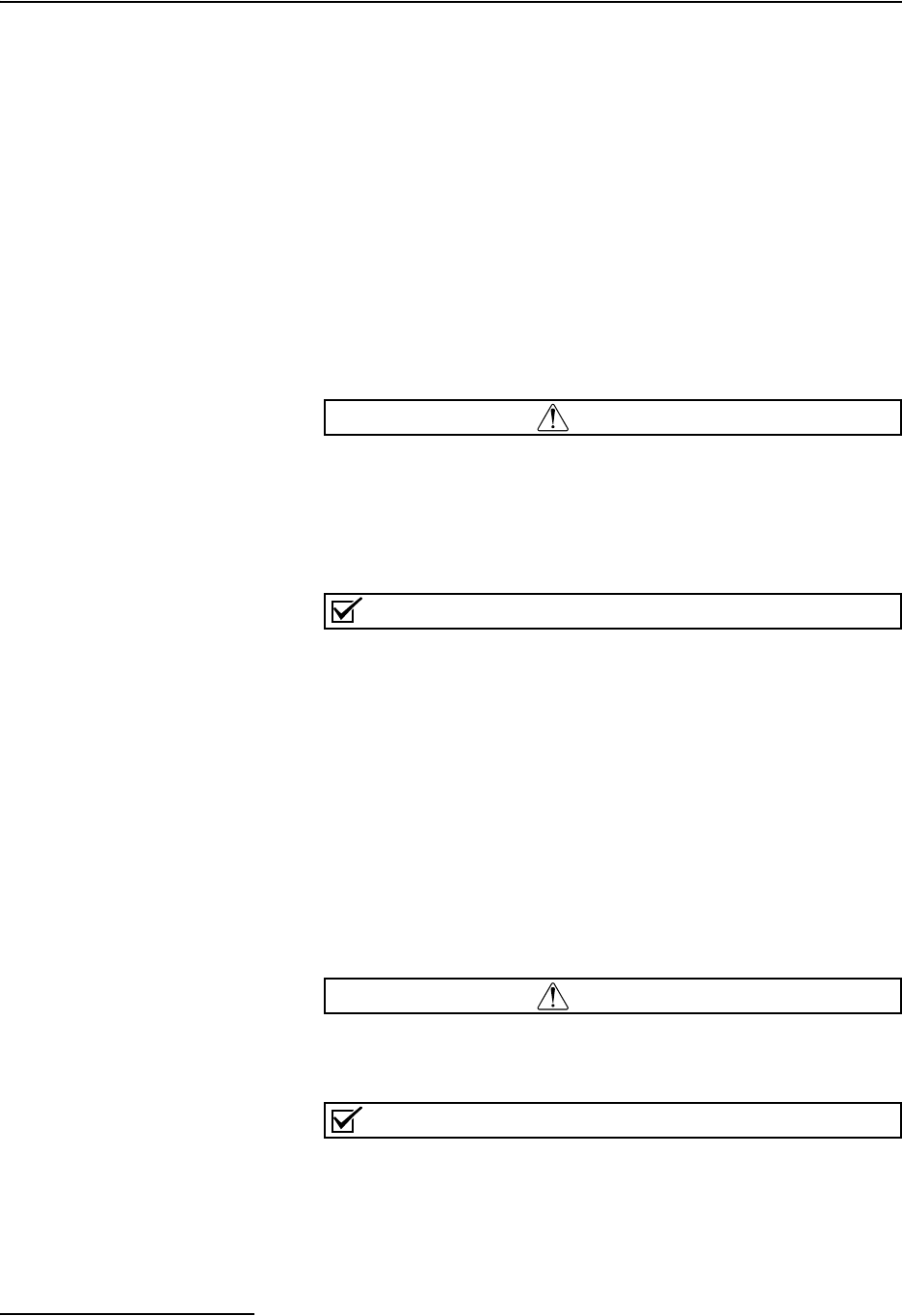
2103 Modem Module
Section 2 Installation and Operation
2-2
hazardous environments that can prove fatal for those unpre-
pared. These spaces are governed by OSHA 1910.146 and require
a permit before entering.
2.3 Installation Follow the instructions below to install your 2103 Modem.
2.3.1 Latches - Locking and
Unlocking
Latches must be operated to stack and unstack the modules in a
Series 2100 stack. The mechanisms are the same for the 2103
Modem and other 2100 Series modules. Detailed instructions
with photos can be found in your 2150 instruction manual.
Take a moment to familiarize yourself with operating the latches.
You must unlock the latch to place the module on top of another
module in a stack. The latch is unlocked by pushing in the latch
release on the right side of the module. To lock the latch, push in
the latch on the left side of the module.
CAUTION
The latch can be damaged by applying too much force. Never
press on both sides at the same time. Do not force the latch if it
is obstructed. While some degree of pressure must be applied
to slide the latch, the ends of the latches should never bend
more than
1
/8".
Note
Latches will “click” when they are fully locked and unlocked.
2.3.2 Communication
Connectors
Connecting the 2103 Modem module involves uncapping and
capping communication connectors. When a communication con-
nector is not in use, the connector should always be capped. The
cap will seal the connector to prevent corrosion, and will improve
communications.
When a communication connector is in use, store the cap on the
holder next to the connector. The communication connector will
be sealed by its mating connector.
Detailed instructions and photos can be found in your 2150 or
2110 instruction manual.
CAUTION
Caps PUSH ON and PULL OFF. Do not rotate the caps to
remove them from the connectors.
Note
For modules to correctly stack and lock together, protective
caps between the modules must be stored on the holders.


















