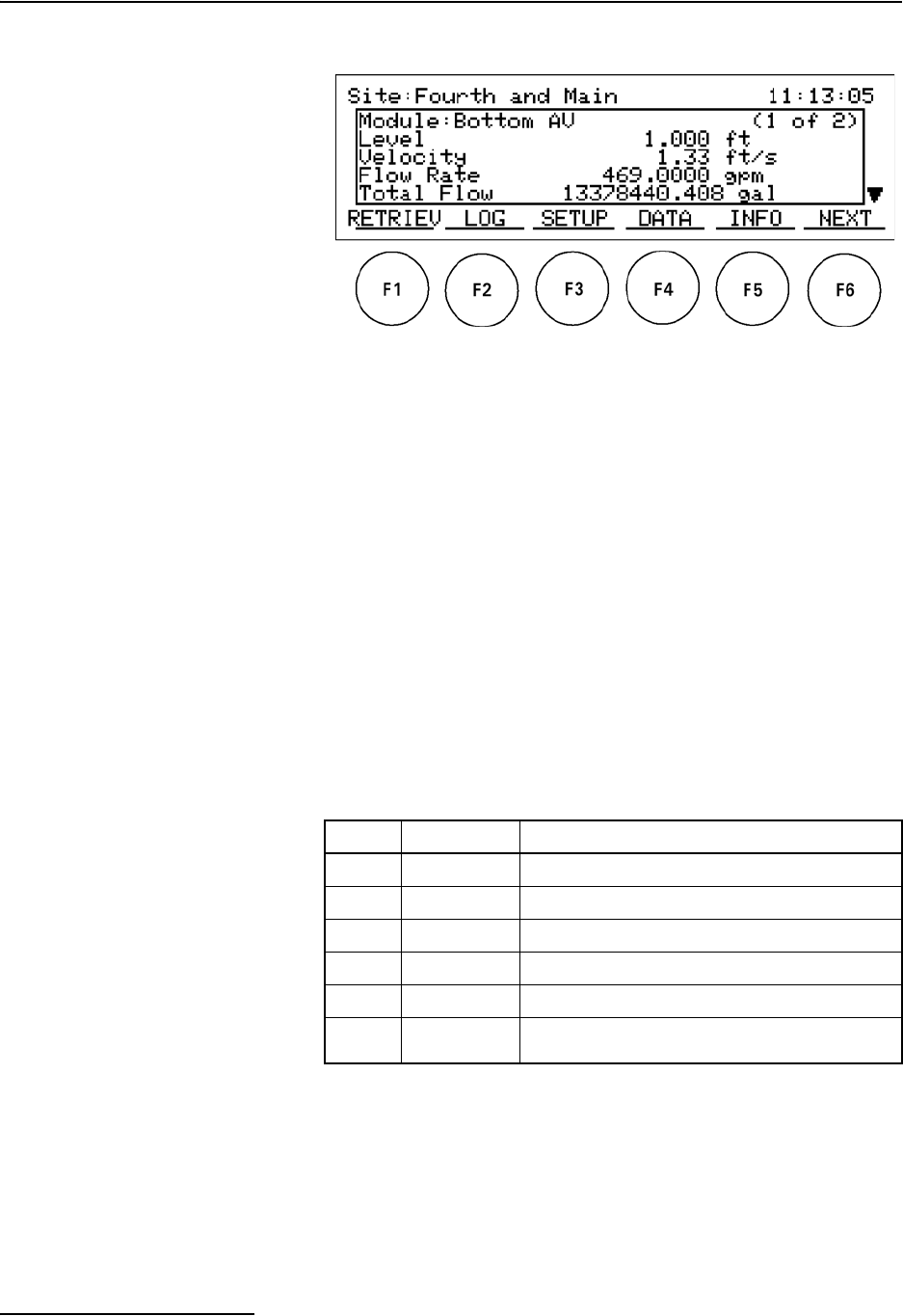
2101 Field Wizard
Section 3 Operation
3-8
Figure 3-5 Data Retrieval Mode Main Display
On the Data Retrieval Mode Main Display, the site name and
current time and date will be shown on the top line.
The module name and current measurement information will be
shown in the window. If more than one module is detected, an
indicator (X of X) after the module name will show what module
is currently being displayed and the total number of modules
found at the site.
All of the measurement data shown is live and will be updated
every fifteen seconds. If the module has more information than
can be displayed at one time, scroll arrows will appear on the
right side of the screen. Pressing the Up and Down arrow keys
will scroll through the complete information for that module.
Press F6 NEXT to display data for the next module (if there are
two or more 2100 Series modules).
The actions assigned to the function keys are summarized below.
More complete descriptions are provided in the subsections that
follow.
KEY FUNCTION DESCRIPTION
F1 RETRIEVE
Used to collect data from the site.
F2 LOG
Checks the status of currently stored data.
F3 SETUP
Used to maintain the site after setup on a PC.
F4 DATA
Displays data storage statistics.
F5 INFO
Examines system information about active modules.
F6 NEXT
Moves to next module when multiple modules exist;
is not active when there is just one module at a site.


















